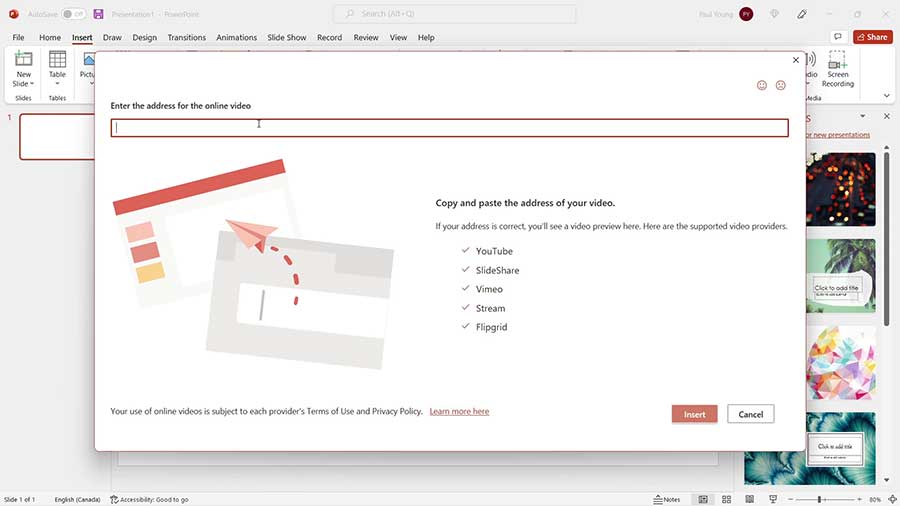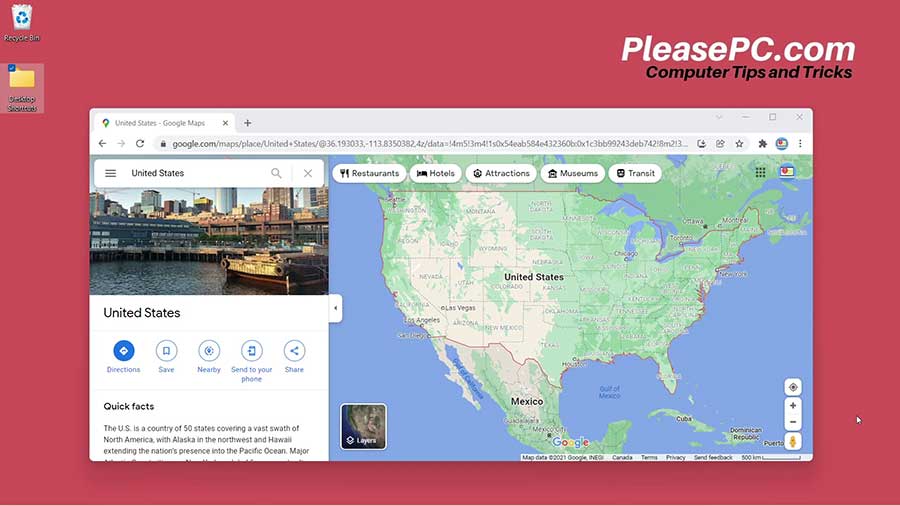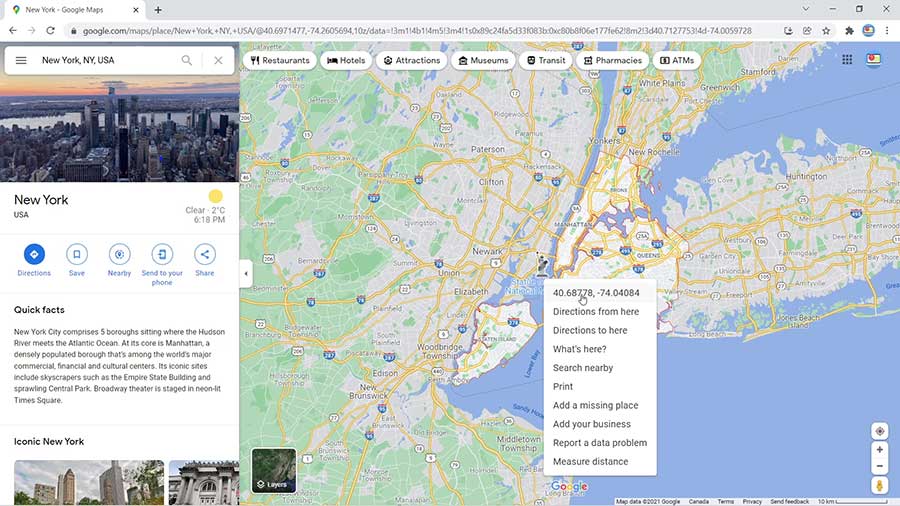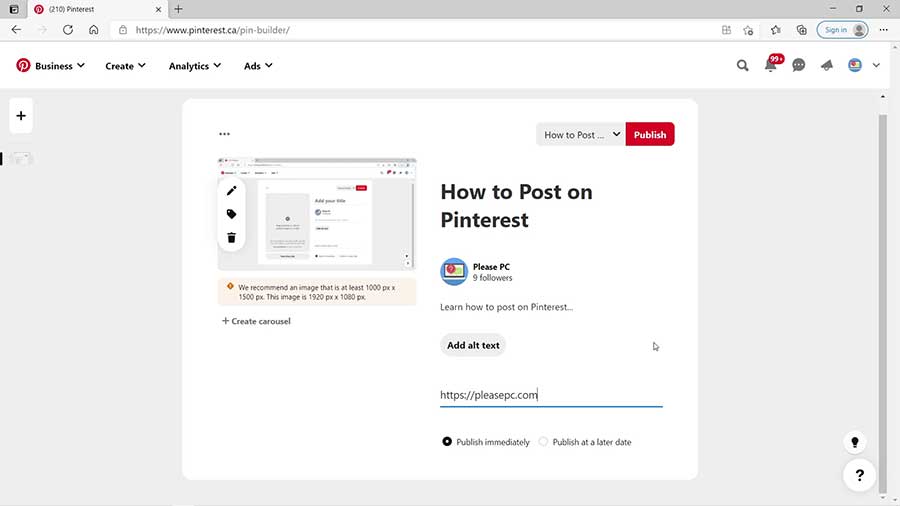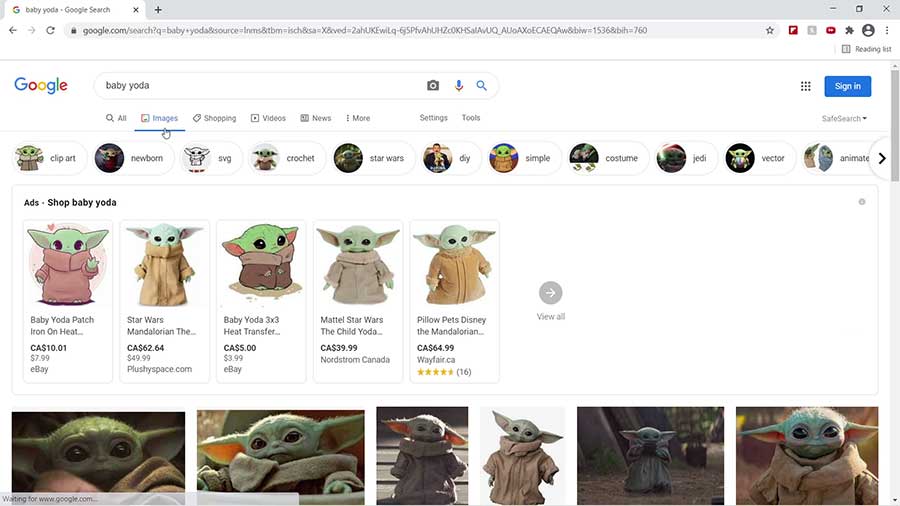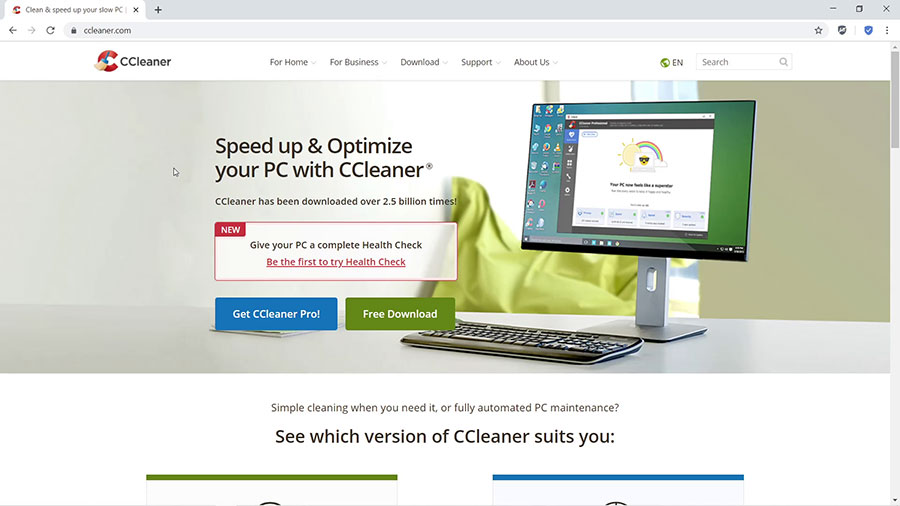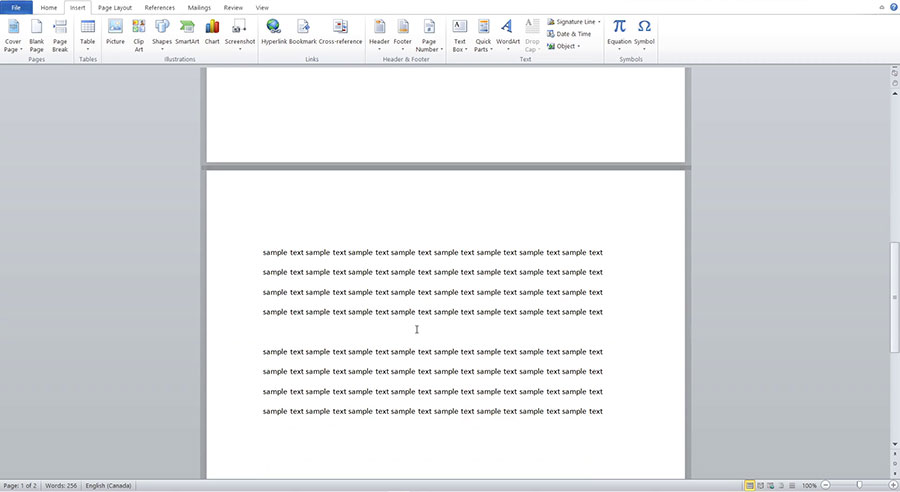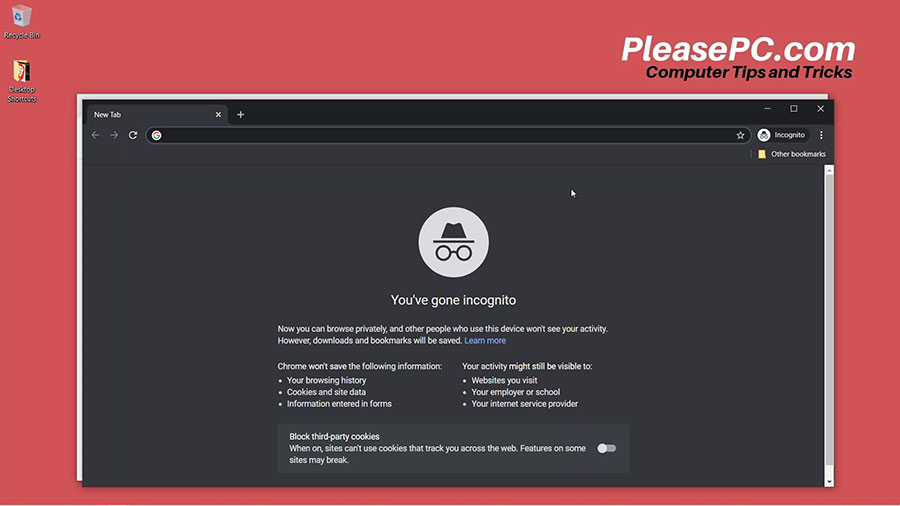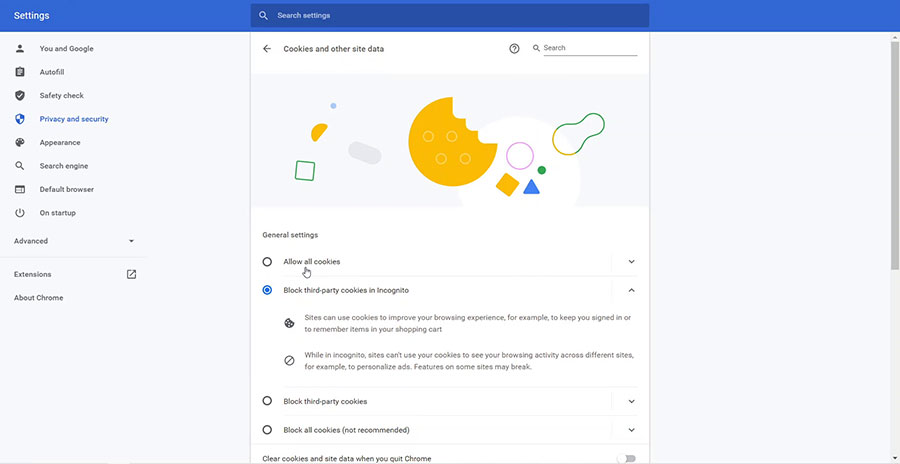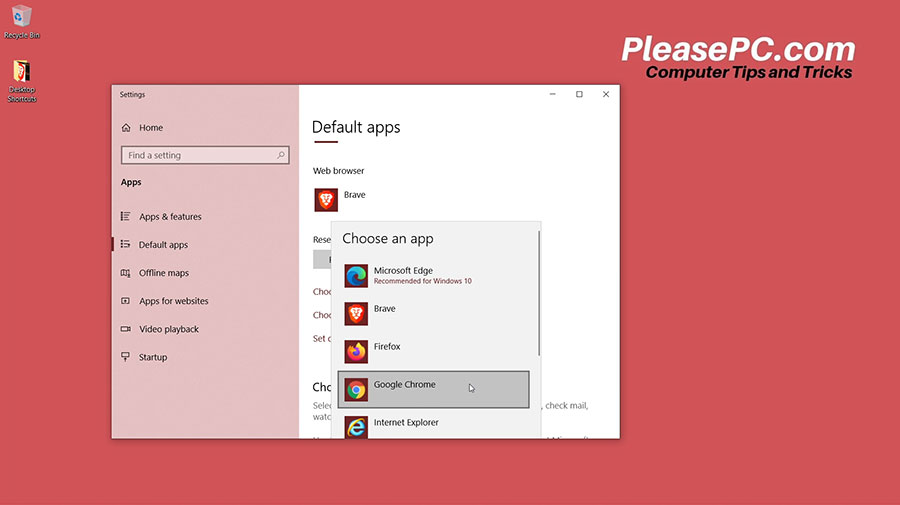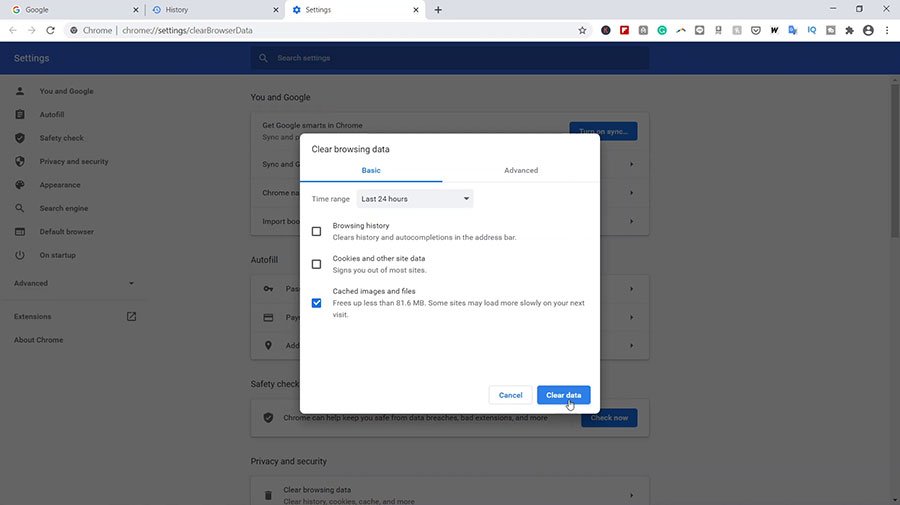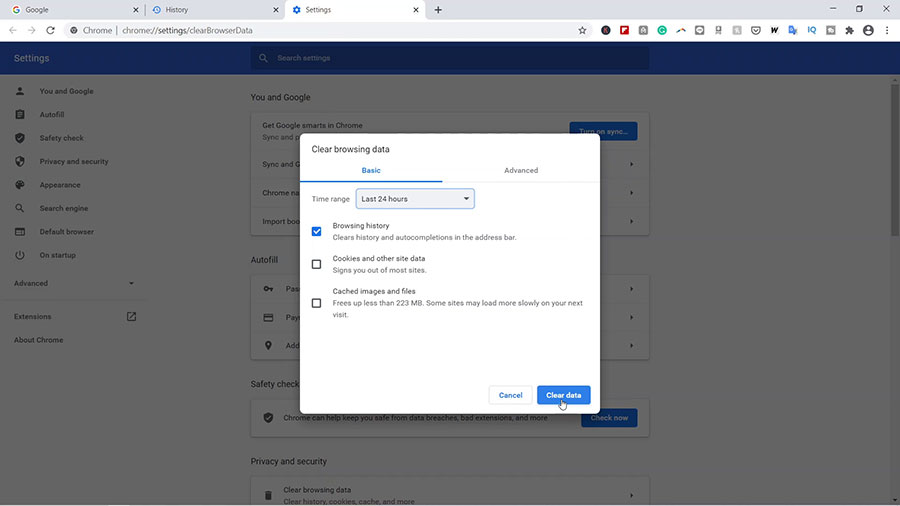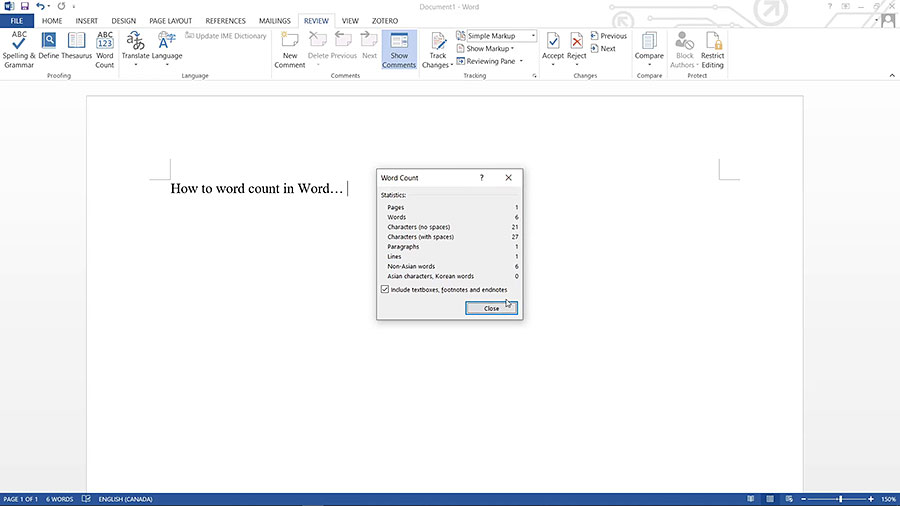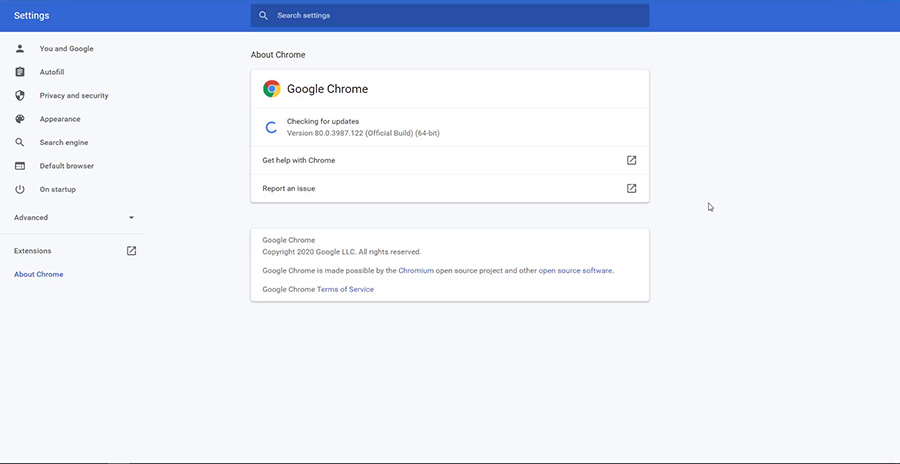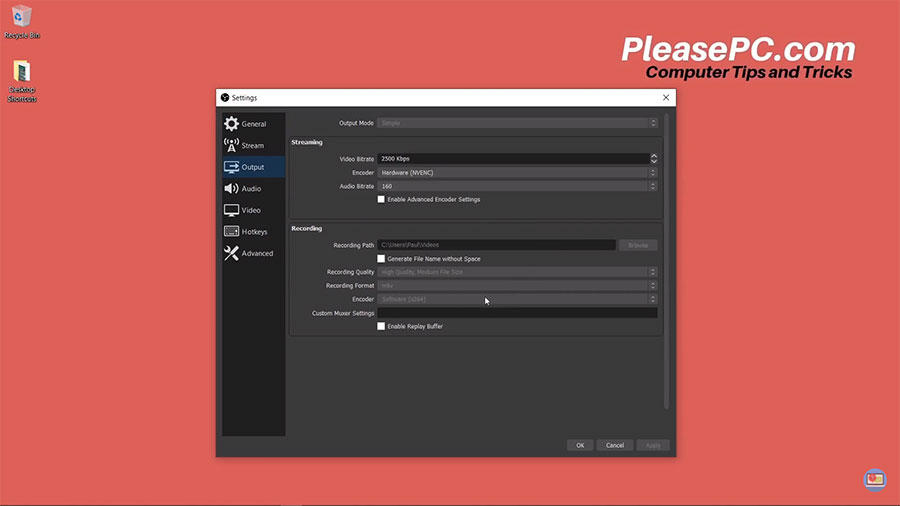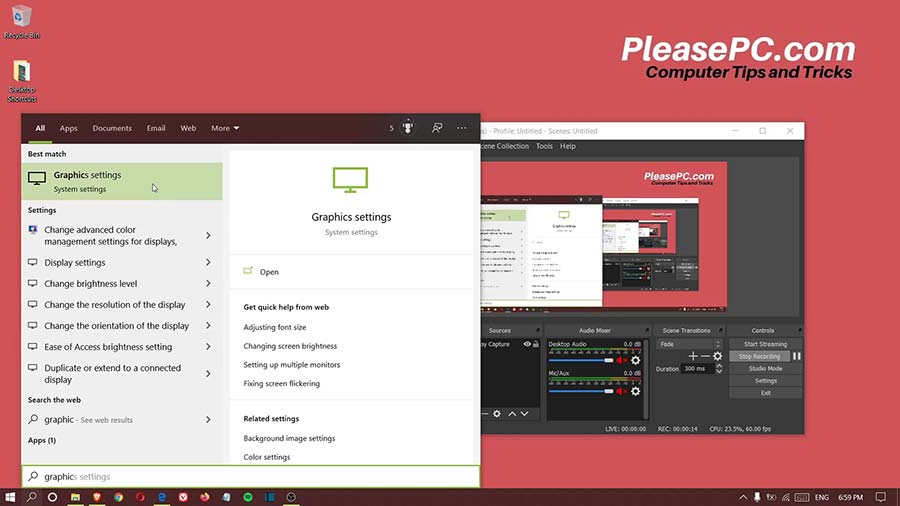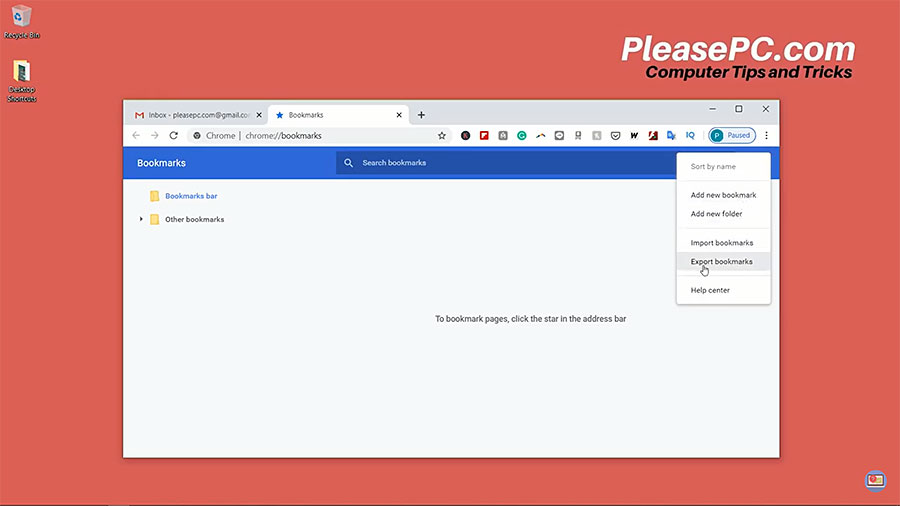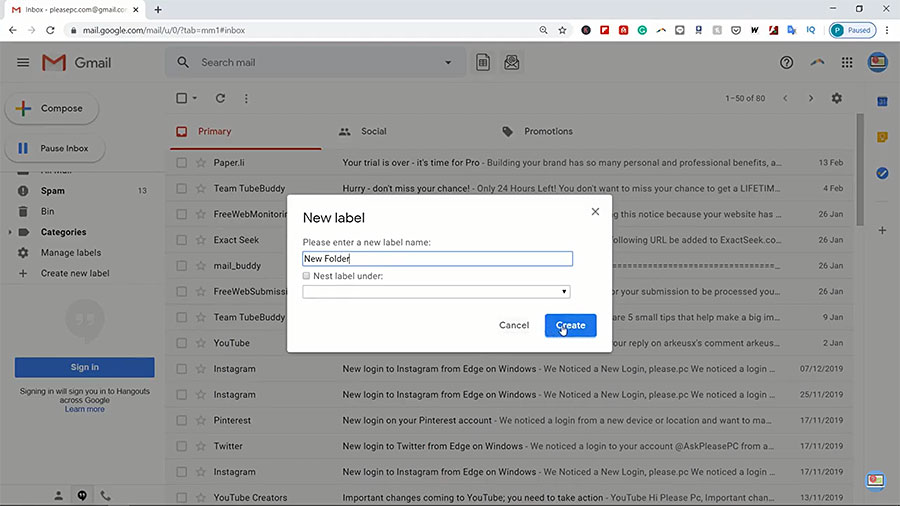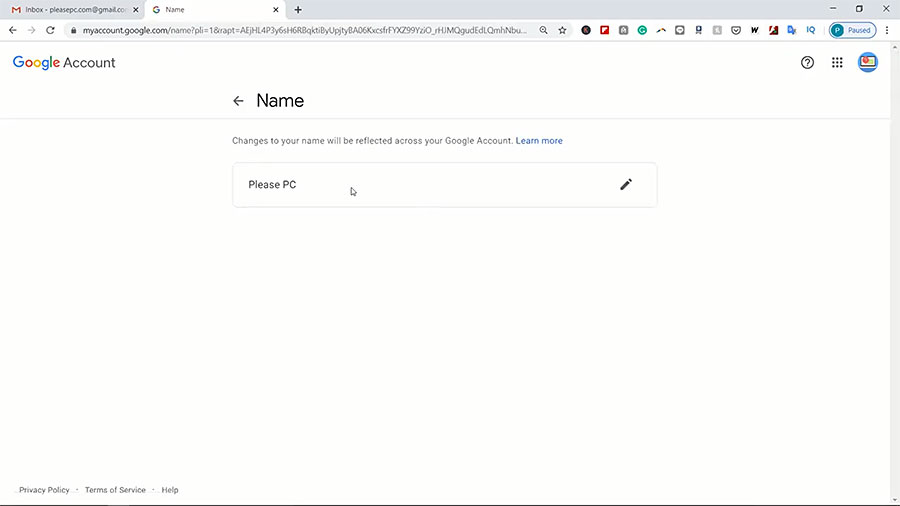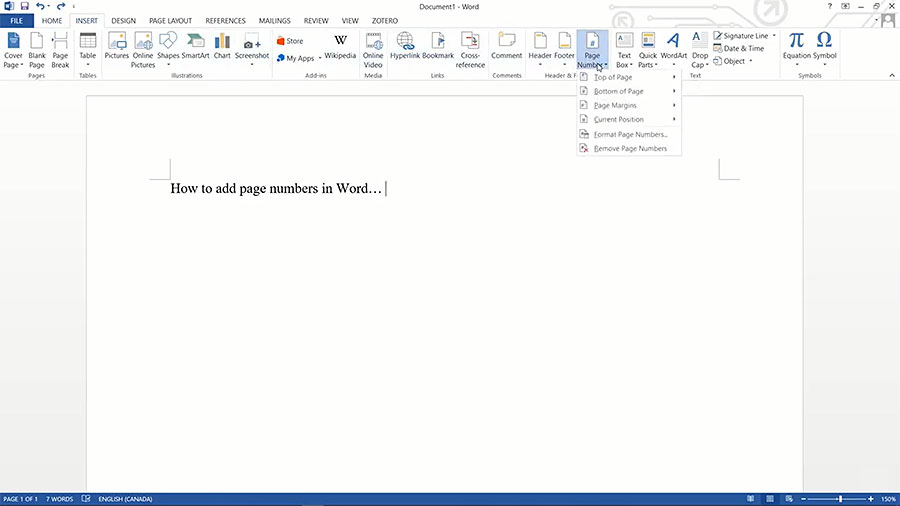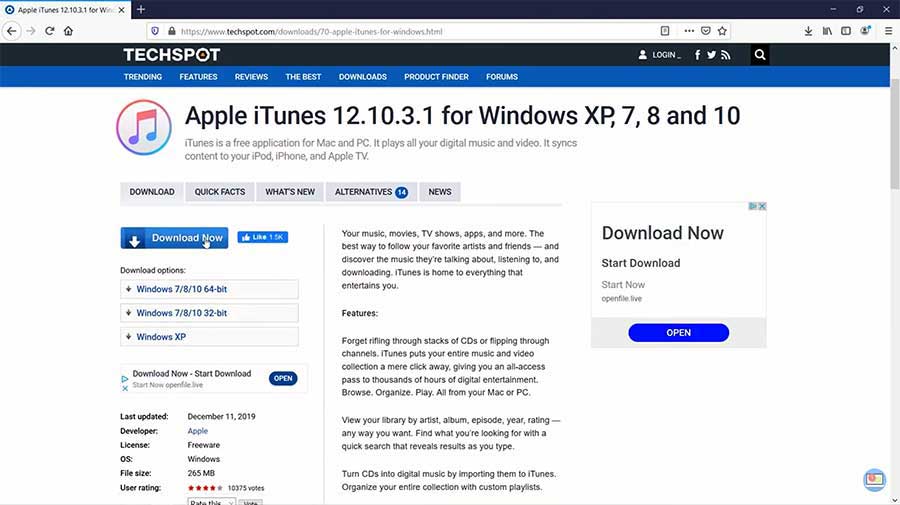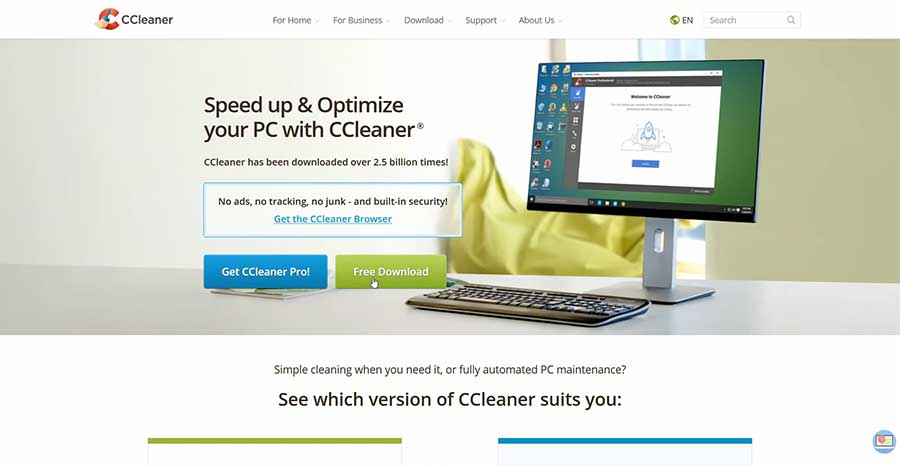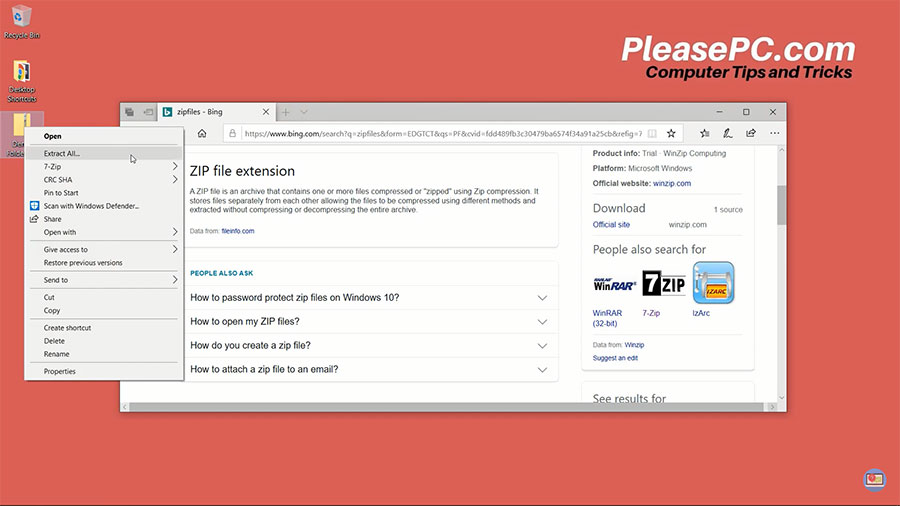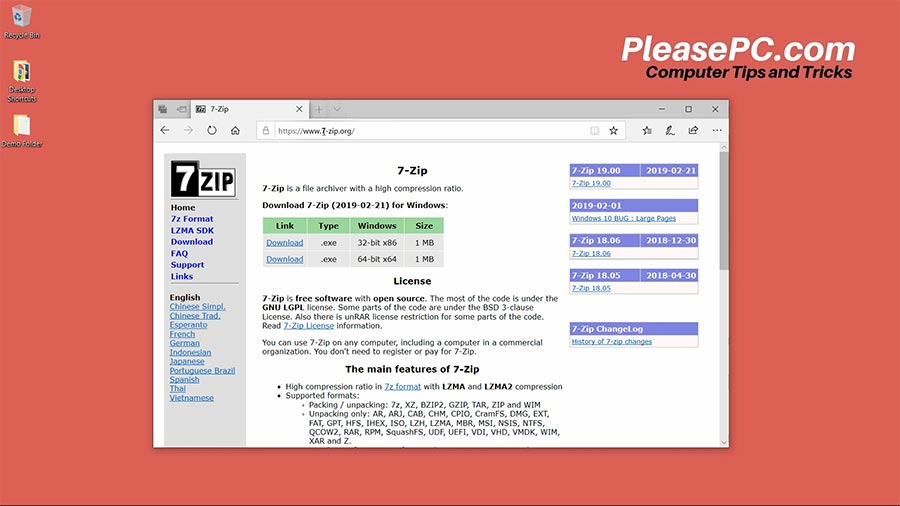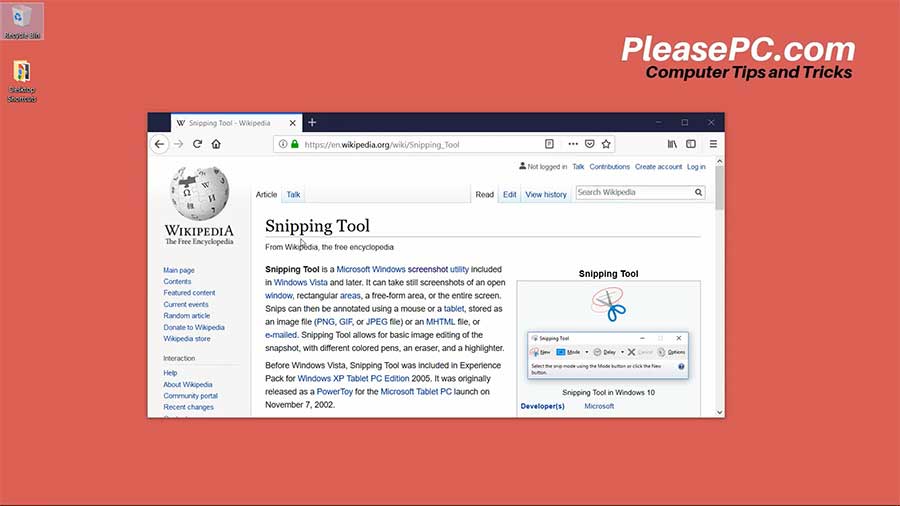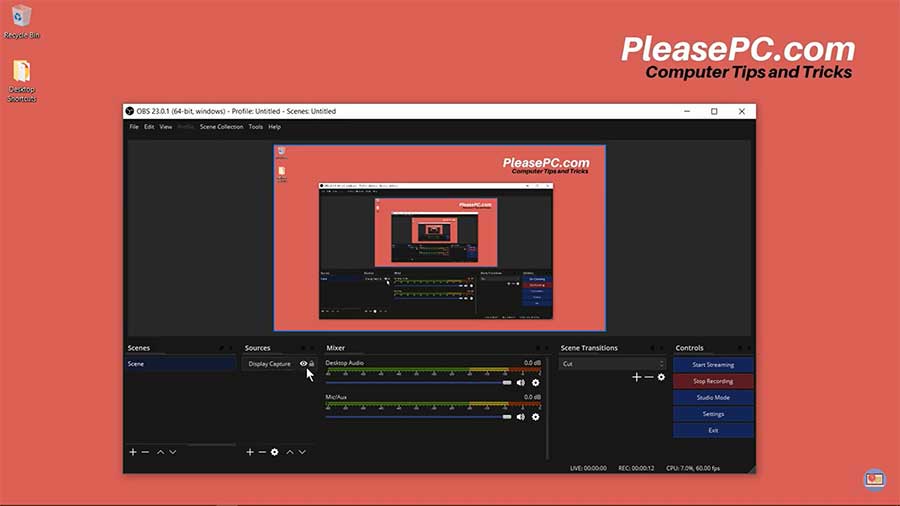Losing your phone can be a frustrating experience, but with the right tools and techniques, you can quickly locate it and ease your stress. Google Maps, in conjunction with the Find My Device feature, offers a reliable way to track down your Android phone. This guide will walk you through the steps of setting up… Read More
Please PC Tutorials and Articles: App and Software Tutorials
How to Convert Word to PDF on Android: A Comprehensive Guide
Converting Word documents to PDF is a common task for many users, whether for professional, educational, or personal purposes. PDFs offer a universally accepted format that preserves document formatting across different devices and platforms. If you’re an Android user, converting Word documents to PDF can be done quickly and efficiently with a variety of methods.… Read More
How to Convert a Word Doc to a Google Doc Without Losing Formatting
Microsoft Word and Google Docs are two of the most widely used word processing tools available today. While Microsoft Word is a robust offline application, Google Docs offers the convenience of cloud-based editing and collaboration. However, converting a Word document to a Google Doc without losing formatting can be a challenge. In this guide, we’ll… Read More
How to Password Protect a Word Document: A Step-by-Step Guide
In today’s digital age, safeguarding sensitive information is more important than ever. Whether you’re a professional working with confidential data or a student handling important assignments, protecting your documents from unauthorized access is crucial. One effective way to secure your Microsoft Word documents is by password-protecting them. In this guide, we’ll explore the steps to… Read More
How to Make a GIF in Photoshop: A Step-By-Step Guide
GIFs (Graphics Interchange Format) have become a popular form of visual communication, offering a dynamic and engaging way to convey messages, express emotions, and add flair to digital content. While GIFs can be found across social media platforms, websites, and messaging apps, creating your own custom GIFs allows for personalized and creative expression. In this… Read More
How to Convert Word Documents to PDF Files
Converting Word documents to PDF format is a common task, essential for sharing files while preserving formatting and ensuring compatibility across different devices and platforms. In this comprehensive guide, we’ll explore various methods for converting Word documents to PDF, catering to different preferences and scenarios. Whether you’re a student, professional, or casual user, mastering the… Read More
How to Delete a Page in Microsoft Word Documents
Microsoft Word is a powerful word processing tool used by millions for creating documents of various types. However, managing document layouts and content can sometimes be challenging, especially when it comes to deleting unwanted pages. In this comprehensive guide, we’ll explore different methods for deleting pages in Microsoft Word, catering to different document formats and… Read More
How to PayPal Friends and Family with No Fees
PayPal has been a staple for online transactions, providing users with a convenient and secure platform for sending and receiving money. However, recent updates to PayPal’s fee structure have introduced changes to fee-free transactions, particularly when sending money to friends and family in different countries. In this guide, we’ll explore these updates and provide a… Read More
How to Add Text in Premiere Pro: Master the Text Tool in East 12 Steps
Adding text to your videos is a fundamental aspect of video editing, and Adobe Premiere Pro offers a robust set of tools for creating engaging and dynamic text elements. In this comprehensive guide, we’ll explain the step-by-step process of adding text in Premiere Pro, exploring various options, customizations, and creative techniques to enhance your video… Read More
Premiere Pro vs. DaVinci Resolve: A Comprehensive Comparison
As the demand for high-quality video content continues to surge, the choice of video editing software becomes increasingly critical. Adobe Premiere Pro and DaVinci Resolve stand out as two formidable contenders, each offering a suite of powerful tools for video professionals. In this in-depth comparison, we’ll explore the strengths, features, and nuances of Premiere Pro… Read More
How to Stabilize Video in Premiere Pro: A Comprehensive Guide
Creating professional-looking videos often requires more than just capturing great footage; it also involves the crucial step of stabilizing shaky or jittery clips. Adobe Premiere Pro, a powerhouse in video editing, provides robust tools for stabilizing videos and enhancing overall quality. In this comprehensive guide, we’ll explore the step-by-step process of stabilizing your footage in… Read More
How to Make Money Playing Games on Your Phone: 8 Essential Tips to Earn More!
In a digital age dominated by smartphones, gaming has evolved beyond mere entertainment into a potential avenue for income. This comprehensive guide will explore strategies and high-volume search words to empower you in the pursuit of making money by playing games on your phone. Unlock the doors to mobile gaming prosperity as we delve into… Read More
How to Make Money with Phone Apps – A Comprehensive Guide
In our digitally driven era, smartphones have become indispensable, not just for communication and entertainment but also as potential sources of income. If you’re looking to leverage the power of your phone to make money, you’re in the right place. This comprehensive guide will explore various strategies and high-volume search words to help you navigate… Read More
How to Photoshop Tattoos on Yourself: A Quick Guide to Digital Ink
While tattooing oneself through Photoshop may seem like a fun and creative endeavor, we must emphasize the importance of promoting responsible and safe practices. Tattooing, even in a digital context, involves altering one’s appearance, and it’s crucial to approach it with care and consideration. That said, if you’re interested in exploring temporary or virtual tattoos… Read More
How to Use Generative Fill in Photoshop: A Comprehensive Guide
Photoshop is a powerhouse of creativity, and one feature that stands out for pushing boundaries is the Generative Fill. This innovative tool allows you to explore new realms of artistic expression and transform your designs in ways you might not have imagined. In this tutorial, we’ll delve into the world of Generative Fill, showcasing how… Read More
How to Remove Backgrounds in Photoshop: A Step-by-Step Guide
Photoshop Tutorial: How to Remove Backgrounds in Pictures Removing backgrounds in Photoshop can elevate your images by isolating the subject and allowing you to place it in different settings. Whether you want to create professional product photos or artistic compositions, mastering the art of background removal is a valuable skill. In this tutorial, we’ll guide… Read More
How to Save Money Shopping Online with the Coupert Coupon App
Save with Coupert Online Coupons In the digital age, shopping online offers unparalleled convenience, but what if there was a way to make it even better? Enter the Coupert app, a powerful tool designed to help you save money effortlessly while shopping online. In this guide, we’ll explore how to make the most of Coupert… Read More
How to Save Money Online with the Honey Coupon App
Learn How to Save Money with Honey In the age of online shopping, saving money has never been more accessible, thanks to tools like the Honey coupon app. This nifty browser extension and mobile app have revolutionized the way we shop online, allowing us to effortlessly uncover hidden discounts and apply coupon codes. In this… Read More
How to Download Zoom on PC in 10 Steps
In today’s digital age, staying connected has never been easier. Zoom, the popular video conferencing software, has become an essential tool for work, education, and social interactions. Whether you need to attend a virtual meeting, collaborate with colleagues, or simply catch up with friends and family, Zoom has you covered. In this step-by-step guide, we… Read More
How to Split Screen on Windows Operating System
About Split Screen on Windows In today’s fast-paced digital world, multitasking and efficient use of screen real estate have become crucial components of productivity. With the increasing reliance on computers for work, communication, and entertainment, the ability to split your screen on Windows can significantly enhance your efficiency and organization. Whether you’re a professional aiming… Read More
How to Embed a YouTube Video in PowerPoint
Embedding YouTube content into a PowerPoint is a common task that you may encounter whenever doing a presentation. In this tutorial, we will explain how to embed a YouTube video in PowerPoint using a few simple steps. First, we will highlight where to find the embed settings in YouTube and follow up with how to… Read More
How to Use Google Street View
This tutorial will explain how to use Google Street View on the Google Maps app. First, we will highlight some history about the app and then dig deeper into the app’s key features and functions. About Google Street View Originally launched in 2007, Google Street View is a function in Google Maps that allows you… Read More
How to Get Google Maps Coordinates
Do you need to find the exact coordinates of a location on Google Maps? Follow this quick tutorial to learn how to locate the coordinates and copy them to your clipboard. First, let’s go over the history of Google Maps and some of the application features. Then, you can read the step-by-step guidelines and view… Read More
How to Post on Pinterest on Your Computer
Do you want to learn how to post on Pinterest on your computer? You may be familiar with posting images on Pinterest via your phone or tablet device. However, did you know that you can do the same task from your laptop and desktop computer? In this tutorial, we will explain how to post on… Read More
How to Google Search an Image
This quick tutorial demonstrates how to Google search an image in a few simple steps. First, we will highlight the Google search tools and outline the steps involved for doing a simple image search using the search engine. About Google Image Searches Most people are well aware of how to do a basic Google search.… Read More
How to Uninstall Google Chrome with CCleaner
Do you want to learn how to uninstall Google Chrome with CCleaner? Uninstalling your web browser with CCleaner is probably the easiest method for PC users. In this tutorial, we will highlight all of the steps required for uninstalling Chrome from your computer. First, learn about the CCleaner app and then follow the step-by-step guidelines… Read More
How to Remove a Page Break in Word Documents
Do you want to remove a page break in Word Documents? Read through this quick tutorial to learn how to do it in a few easy steps. About Page Breaks In Word Docs, you may need to insert a page break to make it easier to format the sections in your document. Page breaks let… Read More
How to Private Browser and Go Incognito Mode in Chrome
In this quick tutorial, you will learn how to go to Incognito Mode in Chrome and browse the web privately. First, we will highlight the advantages of private browsing and why you should use Incognito Mode in Chrome (or private mode in other web browsers). Then, at the end of this tutorial, you can view… Read More
How to Enable Browser Cookies in Chrome
In this tutorial, you will learn how to enable your browser cookies in Chrome. To watch the video tutorial, scroll down to the bottom of this page. About Browser Cookies When you have cookies enabled in your web browser, it usually improves your web browsing experience by speeding up repetitive processes. For instance, cookies allow… Read More
How to Change Default Browser in Windows 10
Do you want to learn how to change your default browser in Windows 10? This tutorial outlines how to set your default web browser. Follow the steps below and watch the video tutorial for further clarification. About Default Web Browsers In Windows 10, your default web browser is usually set to Microsoft Edge. However, you… Read More
How to Clear Browser Cache in Chrome
In this tutorial, you will learn how to clear the browser cache in Chrome. Follow the simple steps outlined below. For further clarification on how to clear your browser cache, you can also watch the YouTube tutorial at the bottom of the page. About Browser Caches Your browser cache stores information from websites that you… Read More
How to Clear Browser History in Chrome
Learn how to clear your browser history in Chrome. Follow the step-by-step guidelines outlined in this article. For further clarification, watch the video tutorial at the bottom of the page. About Chrome Browser History Google Chrome keeps a recurring log of your browsing history just like other common web browsers do. Sometimes you may want… Read More
How to Do a Word Count in Word Documents
Do you know how to do a word count in Word Documents? If not, you have come to the right place! This tutorial will show you how to find out how many words there are in your Word Doc. It only takes a few steps. To learn more, simply follow the guidelines outlined below. About… Read More
How to Update Chrome Browser on Windows 10
Do you want to learn how to update Chrome on Windows 10? You can update your Chrome browser by following a few simple steps. Read through the guidelines outlined below to complete the process. For further clarification, check out the video tutorial at the bottom of the page. First, let’s quickly review some old browser… Read More
How to Fix Starting the Output Failed OBS Studio Message
OBS Studio is a free open-source software application that lets you do screen recordings. It is popular with YouTubers, gamers, and video editors. If you are a regular user of OBS Studio then you may have encountered this common error message. In this tutorial, you will learn how to fix the “starting the output failed”… Read More
How to Fix Black Screen on OBS Studio after Windows Update
Are you having trouble with the black screen issue on OBS Studio? It is a common complaint that people have when using the software. This tutorial will explain how to the fix black screen on OBS Studio after updating Windows. About OBS Studio The Open Broadcaster Software (OBS) is a popular open-source program for streaming… Read More
How to Export Chrome Bookmarks as an HTML File
Do you want to know how to export Chrome bookmarks as an HTML file? In this tutorial, you will learn how to export your browser’s bookmarks so that you can back them up safely. To start, you can read the step-by-step guidelines outlined below. Then, if you need further details, watch the YouTube video provided… Read More
How to Double Space in Word Documents
In this tutorial, you will learn how to double space in Word documents by following a few simple steps. After reading through the steps, you can view the video tutorial for bonus tips. About Word Document Spacing What is double spacing? When you double space your text, it creates more white space between each line… Read More
How to Create Folders in Gmail Inbox Using Labels
This tutorial explains how to create folders in Gmail using labels. At the bottom of the page, you can also view a video tutorial for further explanation and additional tips. About Gmail Folders and Labels Can you create folders in Gmail? Not exactly, but there is an alternative method that works just as effectively. Unlike… Read More
How to Convert Excel to Word Documents
In this tutorial, you will learn how to convert Excel to Word documents. First, read through the simple steps in the guidelines highlighted below. Then, watch the YouTube video tutorial at the bottom of the page to clarify the process. Convert Excel to Word Docs Sometimes you may want to display Excel data in a… Read More
How to Change Gmail Name on Email Accounts
This tutorial quickly outlines how to change your Gmail name on your email account. About Your Gmail Name Initially, when you first sign up to Gmail, you must fill out your first and last name. Your Gmail name appears on your email account and other Google services/apps that you like to use. However, if you… Read More
How to Add Page Numbers in Word Documents
In this tutorial, you will learn how to add page numbers in Word documents. Most versions of Microsoft Word have similar layouts. Therefore, you will be able to follow the easy steps outlined in this tutorial no matter which version of Word you have installed on your computer. About Page Numbers in Word Page numbers… Read More
How to Download iTunes on a PC
In this tutorial, you will learn how to download iTunes on a PC. After following this tutorial, you can install the application, and start using iTunes media on your Windows operating system. First, let’s briefly highlight what can you do with iTunes on your PC. About iTunes on PCs The iTunes media player, developed by… Read More
How to Make the Computer Faster with CCleaner
Does CCleaner make your computer faster? Yes, it is certainly effective– as long as you follow some simple guidelines. In this tutorial, you will learn how can use CCleaner to speed up your PC computer. This method is one of the quickest ways to speed up your laptop. Simply install the app, scan your computer,… Read More
How to Record Your Screen on Windows 10 with OBS Studio
In this tutorial, you will learn how to record your screen with OBS Studio on Windows 10. For a visual tutorial, watch the video at the bottom of the page. First, let’s talk about OBS Studio and what you can use the app for. About OBS Studio Record Screen Features The OBS screen recorder for… Read More
How to Run Android Apps on PC with BlueStacks
In this tutorial, you will learn how to run Android apps on PC with an open-source program called BlueStacks. First, we will briefly discuss the features of BlueStacks. Then, we will explain how to install the program on your PC and how to use it. Also, at the bottom of the page, there is a… Read More
How to Open ZIP Files on Windows with 7-Zip
This quick tutorial explains how to open zip files on Windows with 7-Zip. Scroll down the page to read the step-by-step guidelines. There is also a video tutorial at the bottom of this article for a visual explanation. About ZIP Files and 7-Zip A ZIP file is a compressed file that typically includes an archived… Read More
How to Password Protect a Folder in Windows 10
In this tutorial, you will learn how to password protect a folder in Windows 10 with 7-Zip. 7-Zip is an open-source application that allows you to compress files in different file formats. Here are the main compression formats that are currently supported by 7-Zip: 7z XZ BZIP2 GZIP TAR ZIP WIM About Password Protected Folders… Read More
How to Take a Screenshot on Windows 10 with Snipping Tool
This Snipping Tool tutorial explains how to take a screenshot on Windows 10 with the Snipping Tool app. For a visual guideline, check out the video tutorial at the bottom of the page. About Windows Snipping Tool The Snipping Tool allows you to capture screenshots of your computer screen. With the tool, you have 4… Read More
How to Fix OBS Black Screen on Windows 10
The following tutorial describes step-by-step about how to fix OBS black screen on Windows 10. You can read through the text version of the tutorial here and watch the YouTube tutorial at the bottom of the page. About OBS Studio OBS (Open Broadcast Software) is an open-source program that you can use to do video… Read More