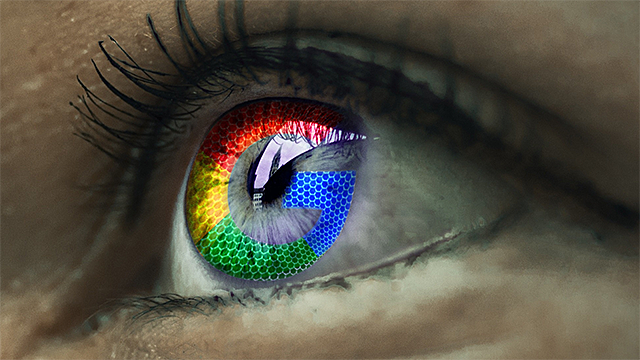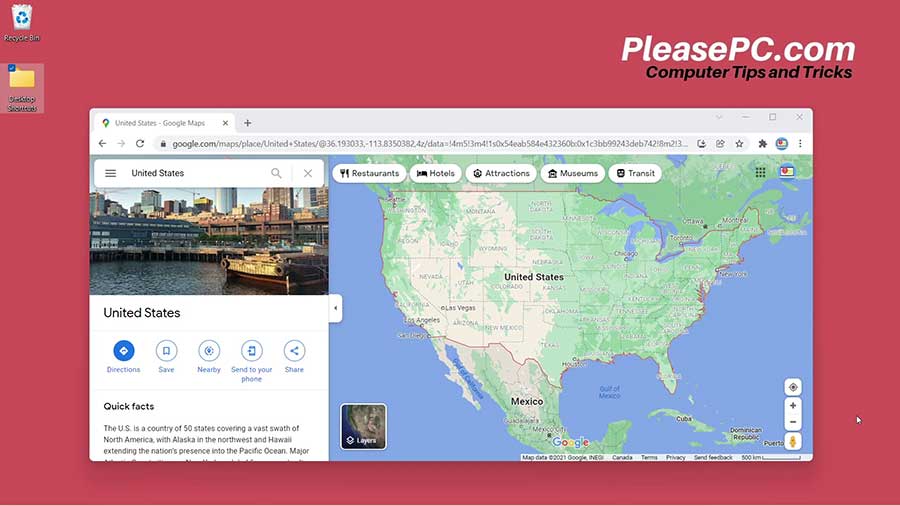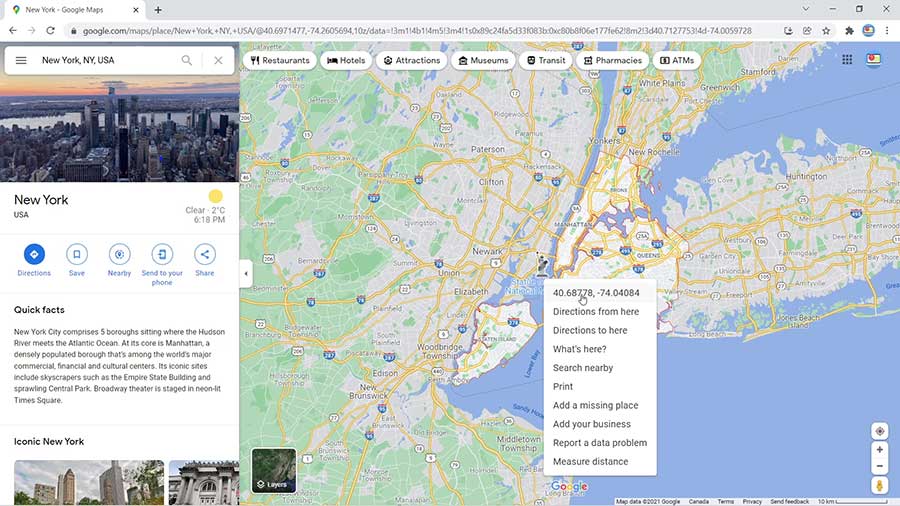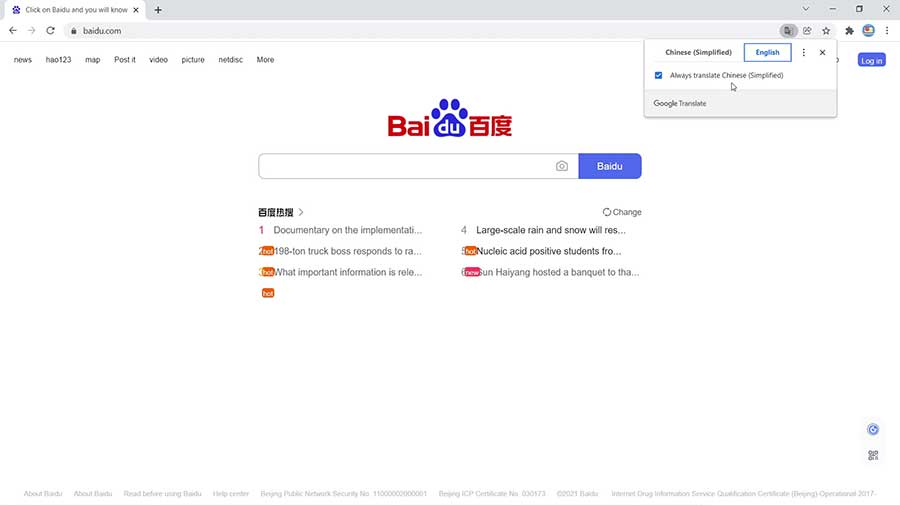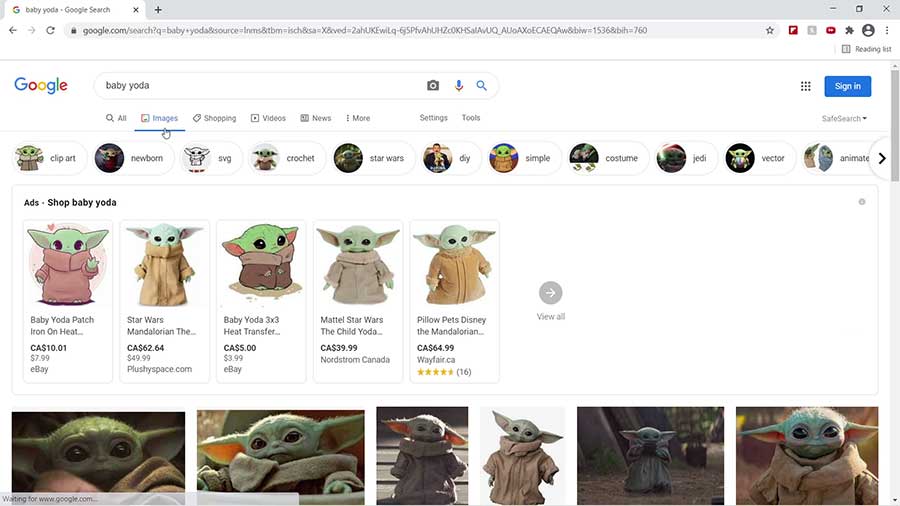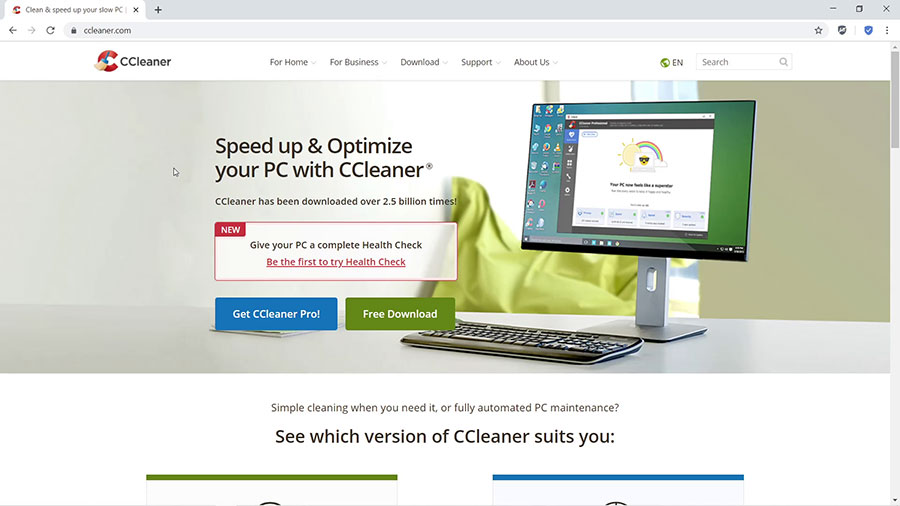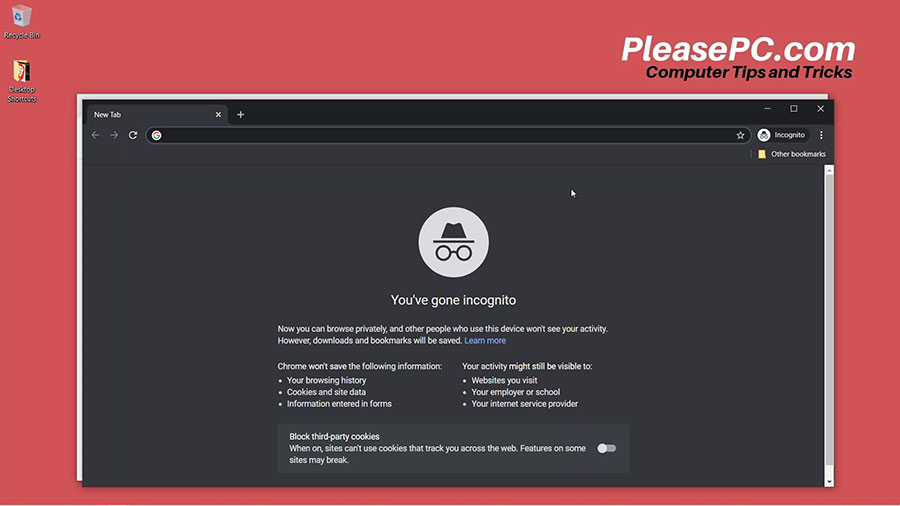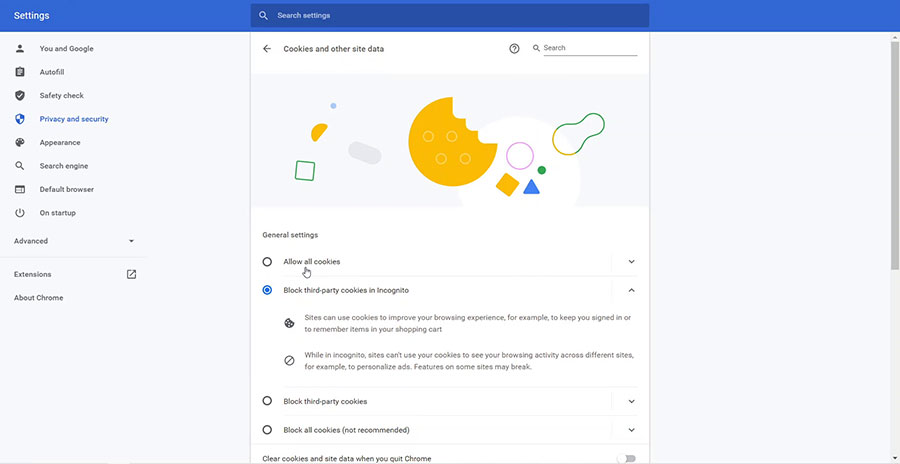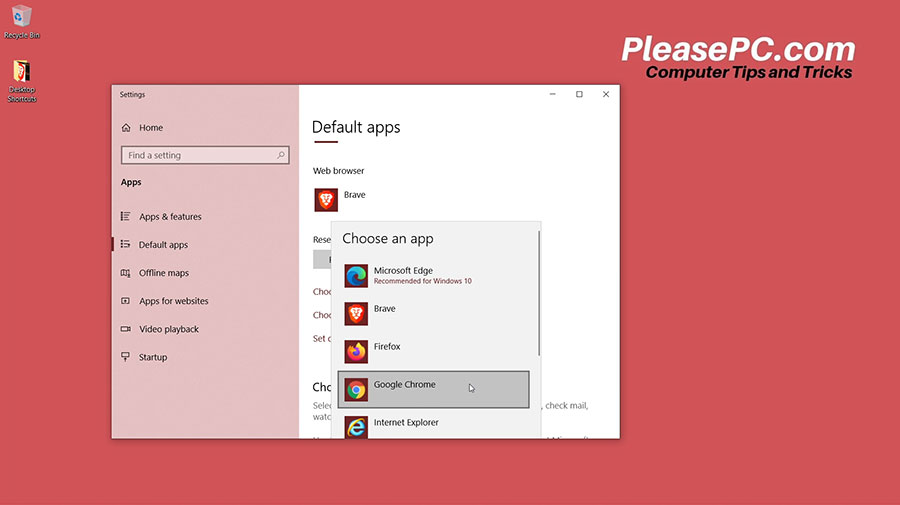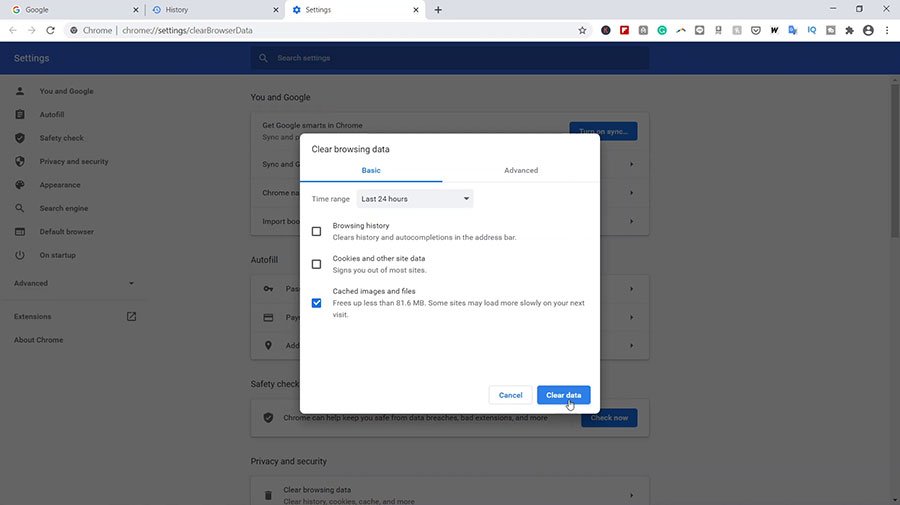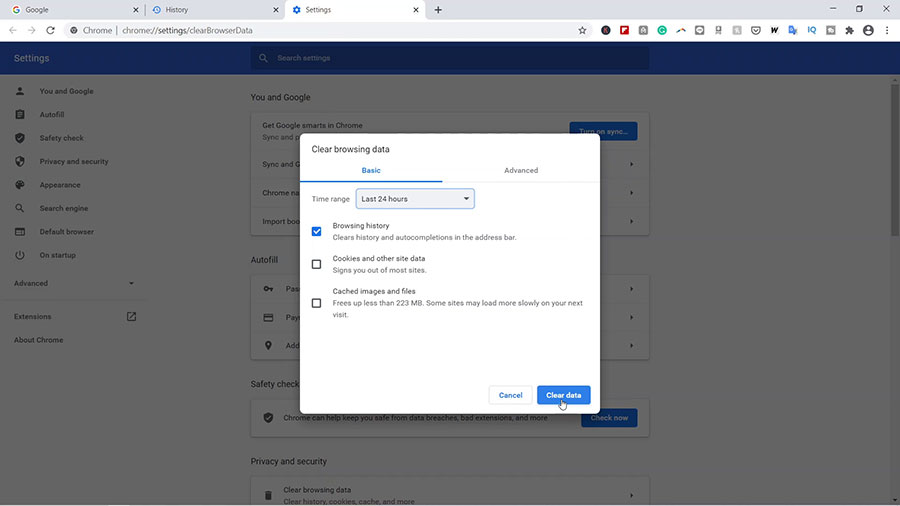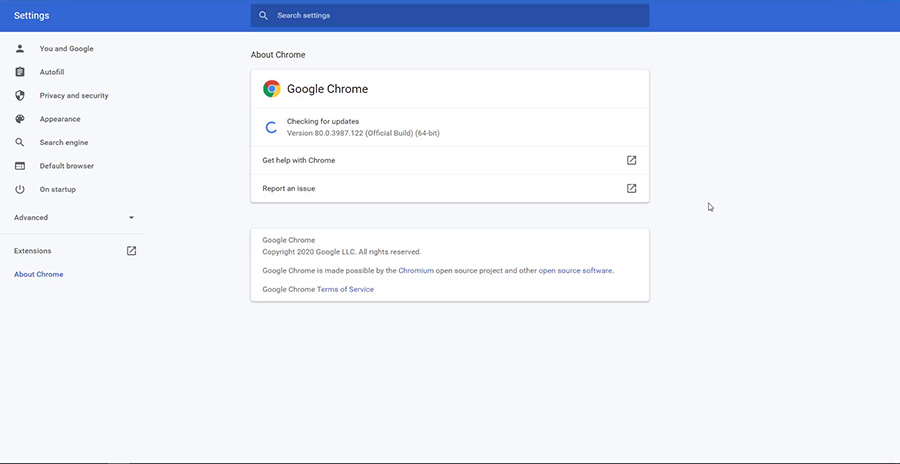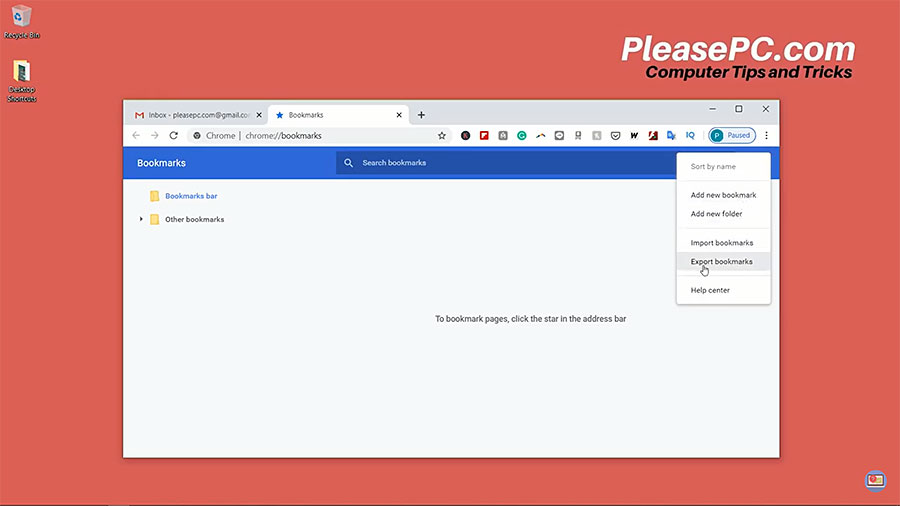In today’s fast-paced digital world, staying focused and organized can be a real challenge. Between email notifications, social media distractions, and endless open tabs, productivity often takes a backseat. Fortunately, the Chrome Web Store offers a wide range of browser extensions designed specifically to help you boost your productivity. These tools can streamline your workflow… Read More
Please PC Tutorials and Articles: Google Chrome Tutorials
How to Use Google Street View
This tutorial will explain how to use Google Street View on the Google Maps app. First, we will highlight some history about the app and then dig deeper into the app’s key features and functions. About Google Street View Originally launched in 2007, Google Street View is a function in Google Maps that allows you… Read More
How to Get Google Maps Coordinates
Do you need to find the exact coordinates of a location on Google Maps? Follow this quick tutorial to learn how to locate the coordinates and copy them to your clipboard. First, let’s go over the history of Google Maps and some of the application features. Then, you can read the step-by-step guidelines and view… Read More
How to Google Translate a Website
In this free tutorial, you will learn how to Google Translate a website using the Chrome browser. First, we will highlight some basic features of Google Translate. Then, you can follow along with the step-by-step tutorial on how to use it. At the bottom of the page, you can watch the video tutorial for further… Read More
How to Google Search an Image
This quick tutorial demonstrates how to Google search an image in a few simple steps. First, we will highlight the Google search tools and outline the steps involved for doing a simple image search using the search engine. About Google Image Searches Most people are well aware of how to do a basic Google search.… Read More
How to Uninstall Google Chrome with CCleaner
Do you want to learn how to uninstall Google Chrome with CCleaner? Uninstalling your web browser with CCleaner is probably the easiest method for PC users. In this tutorial, we will highlight all of the steps required for uninstalling Chrome from your computer. First, learn about the CCleaner app and then follow the step-by-step guidelines… Read More
How to Private Browser and Go Incognito Mode in Chrome
In this quick tutorial, you will learn how to go to Incognito Mode in Chrome and browse the web privately. First, we will highlight the advantages of private browsing and why you should use Incognito Mode in Chrome (or private mode in other web browsers). Then, at the end of this tutorial, you can view… Read More
How to Enable Browser Cookies in Chrome
In this tutorial, you will learn how to enable your browser cookies in Chrome. To watch the video tutorial, scroll down to the bottom of this page. About Browser Cookies When you have cookies enabled in your web browser, it usually improves your web browsing experience by speeding up repetitive processes. For instance, cookies allow… Read More
How to Change Default Browser in Windows 10
Do you want to learn how to change your default browser in Windows 10? This tutorial outlines how to set your default web browser. Follow the steps below and watch the video tutorial for further clarification. About Default Web Browsers In Windows 10, your default web browser is usually set to Microsoft Edge. However, you… Read More
How to Clear Browser Cache in Chrome
In this tutorial, you will learn how to clear the browser cache in Chrome. Follow the simple steps outlined below. For further clarification on how to clear your browser cache, you can also watch the YouTube tutorial at the bottom of the page. About Browser Caches Your browser cache stores information from websites that you… Read More
How to Clear Browser History in Chrome
Learn how to clear your browser history in Chrome. Follow the step-by-step guidelines outlined in this article. For further clarification, watch the video tutorial at the bottom of the page. About Chrome Browser History Google Chrome keeps a recurring log of your browsing history just like other common web browsers do. Sometimes you may want… Read More
How to Update Chrome Browser on Windows 10
Do you want to learn how to update Chrome on Windows 10? You can update your Chrome browser by following a few simple steps. Read through the guidelines outlined below to complete the process. For further clarification, check out the video tutorial at the bottom of the page. First, let’s quickly review some old browser… Read More
How to Export Chrome Bookmarks as an HTML File
Do you want to know how to export Chrome bookmarks as an HTML file? In this tutorial, you will learn how to export your browser’s bookmarks so that you can back them up safely. To start, you can read the step-by-step guidelines outlined below. Then, if you need further details, watch the YouTube video provided… Read More