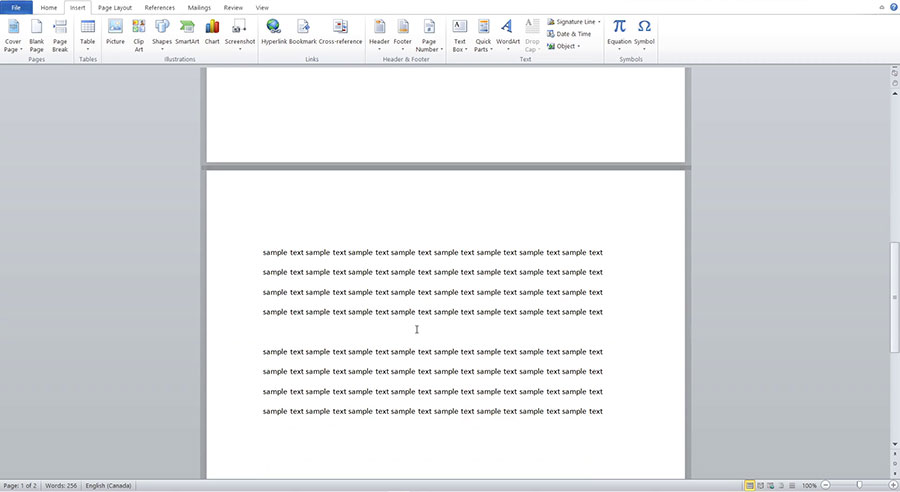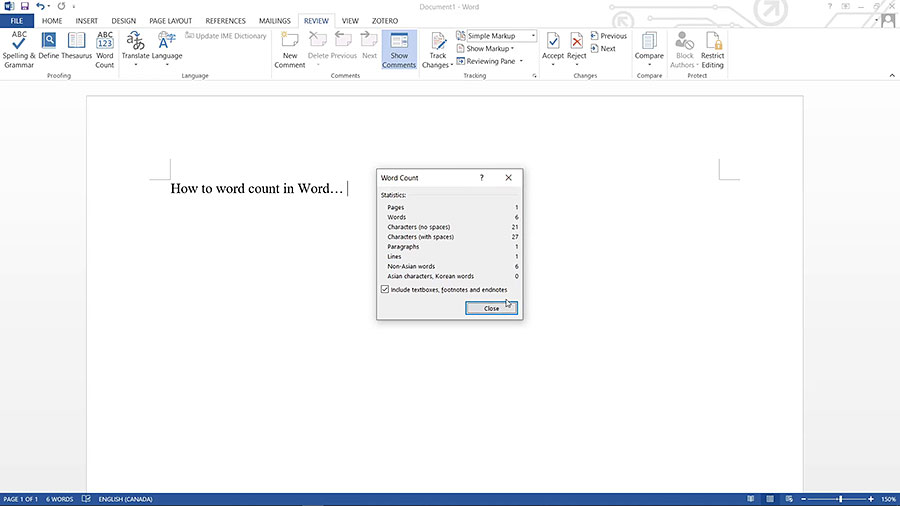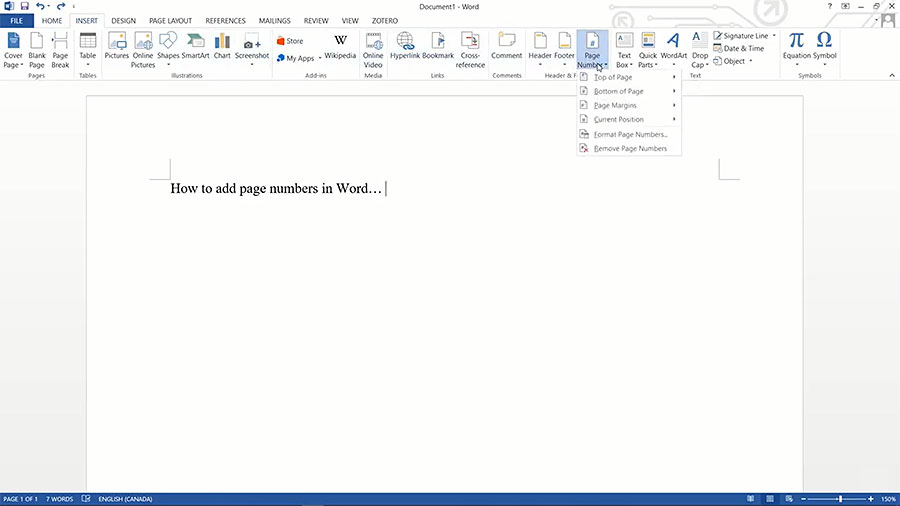It’s a common and frustrating situation: you’re working on an important Microsoft Word document, and suddenly your computer crashes, or you accidentally close the file without saving. If you don’t use OneDrive, you might think your work is gone forever. The good news is that you can recover unsaved Word documents without OneDrive by using… Read More
Please PC Tutorials and Articles: Microsoft Word Tutorials for Beginners
How to Format a Resume in Microsoft Word
Creating a well-formatted resume is essential to stand out to potential employers. Microsoft Word offers a wide range of tools to help you design a professional, polished resume that highlights your skills, experience, and accomplishments. Whether you’re a recent graduate or a seasoned professional, understanding how to format a resume effectively in Microsoft Word can… Read More
How to Convert Word to PDF on Android: A Comprehensive Guide
Converting Word documents to PDF is a common task for many users, whether for professional, educational, or personal purposes. PDFs offer a universally accepted format that preserves document formatting across different devices and platforms. If you’re an Android user, converting Word documents to PDF can be done quickly and efficiently with a variety of methods.… Read More
How to Convert a Word Doc to a Google Doc Without Losing Formatting
Microsoft Word and Google Docs are two of the most widely used word processing tools available today. While Microsoft Word is a robust offline application, Google Docs offers the convenience of cloud-based editing and collaboration. However, converting a Word document to a Google Doc without losing formatting can be a challenge. In this guide, we’ll… Read More
How to Password Protect a Word Document: A Step-by-Step Guide
In today’s digital age, safeguarding sensitive information is more important than ever. Whether you’re a professional working with confidential data or a student handling important assignments, protecting your documents from unauthorized access is crucial. One effective way to secure your Microsoft Word documents is by password-protecting them. In this guide, we’ll explore the steps to… Read More
How to Convert Word Documents to PDF Files
Converting Word documents to PDF format is a common task, essential for sharing files while preserving formatting and ensuring compatibility across different devices and platforms. In this comprehensive guide, we’ll explore various methods for converting Word documents to PDF, catering to different preferences and scenarios. Whether you’re a student, professional, or casual user, mastering the… Read More
How to Delete a Page in Microsoft Word Documents
Microsoft Word is a powerful word processing tool used by millions for creating documents of various types. However, managing document layouts and content can sometimes be challenging, especially when it comes to deleting unwanted pages. In this comprehensive guide, we’ll explore different methods for deleting pages in Microsoft Word, catering to different document formats and… Read More
How to Remove a Page Break in Word Documents
Do you want to remove a page break in Word Documents? Read through this quick tutorial to learn how to do it in a few easy steps. About Page Breaks In Word Docs, you may need to insert a page break to make it easier to format the sections in your document. Page breaks let… Read More
How to Do a Word Count in Word Documents
Do you know how to do a word count in Word Documents? If not, you have come to the right place! This tutorial will show you how to find out how many words there are in your Word Doc. It only takes a few steps. To learn more, simply follow the guidelines outlined below. About… Read More
How to Double Space in Word Documents
In this tutorial, you will learn how to double space in Word documents by following a few simple steps. After reading through the steps, you can view the video tutorial for bonus tips. About Word Document Spacing What is double spacing? When you double space your text, it creates more white space between each line… Read More
How to Convert Excel to Word Documents
In this tutorial, you will learn how to convert Excel to Word documents. First, read through the simple steps in the guidelines highlighted below. Then, watch the YouTube video tutorial at the bottom of the page to clarify the process. Convert Excel to Word Docs Sometimes you may want to display Excel data in a… Read More
How to Add Page Numbers in Word Documents
In this tutorial, you will learn how to add page numbers in Word documents. Most versions of Microsoft Word have similar layouts. Therefore, you will be able to follow the easy steps outlined in this tutorial no matter which version of Word you have installed on your computer. About Page Numbers in Word Page numbers… Read More