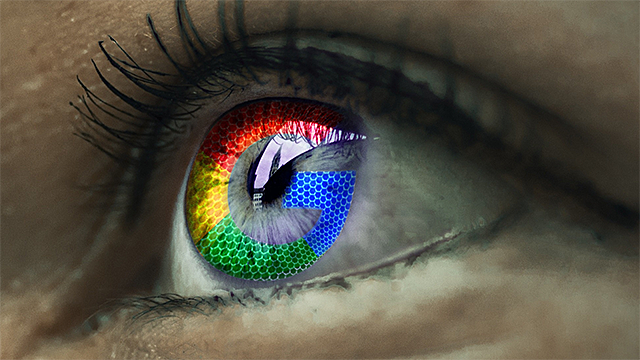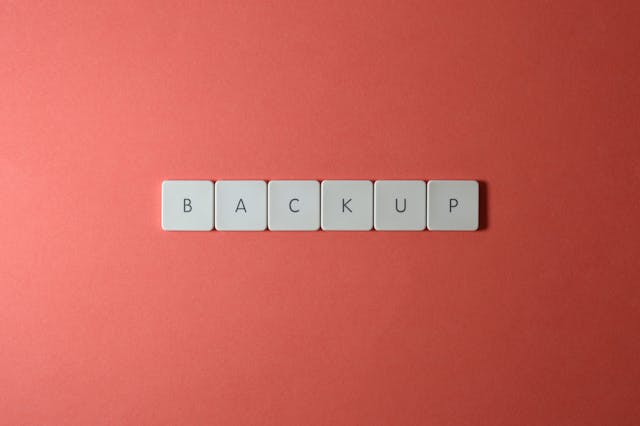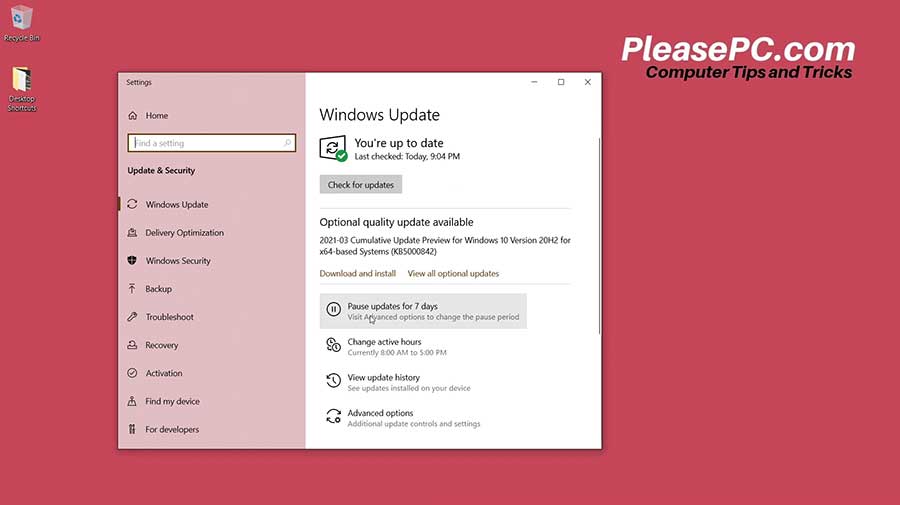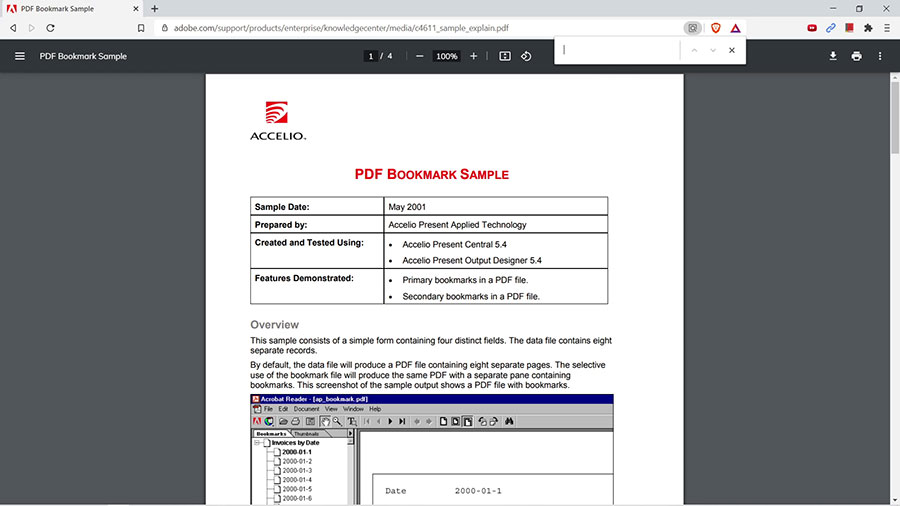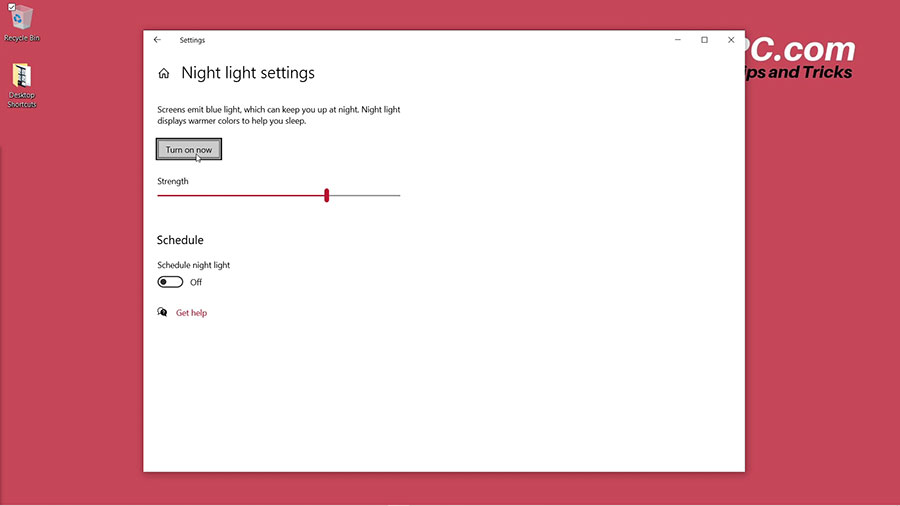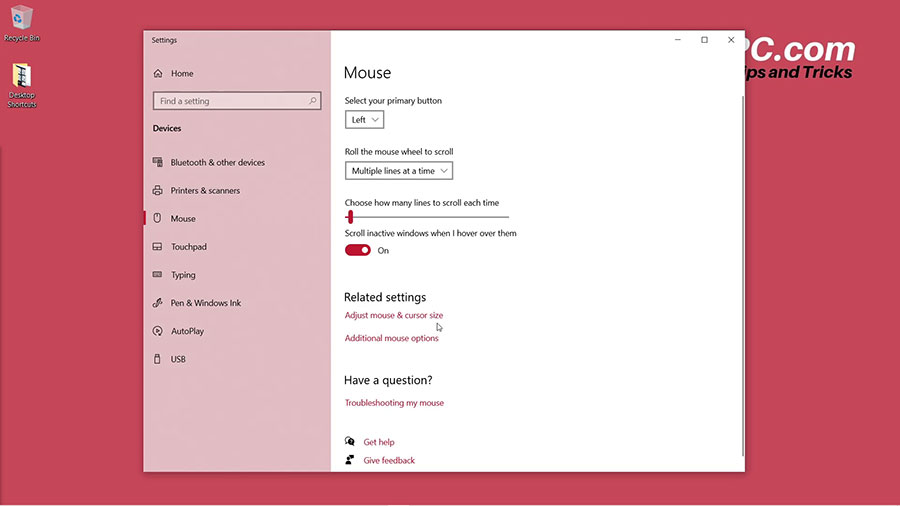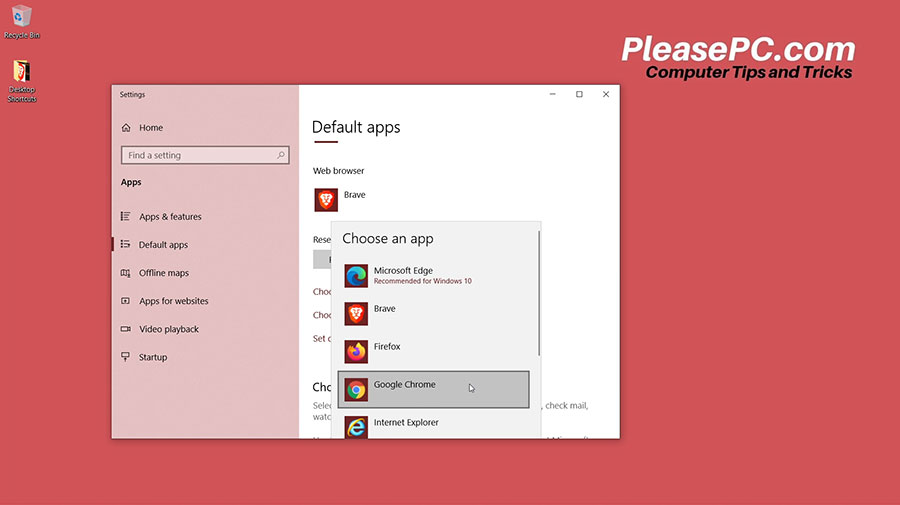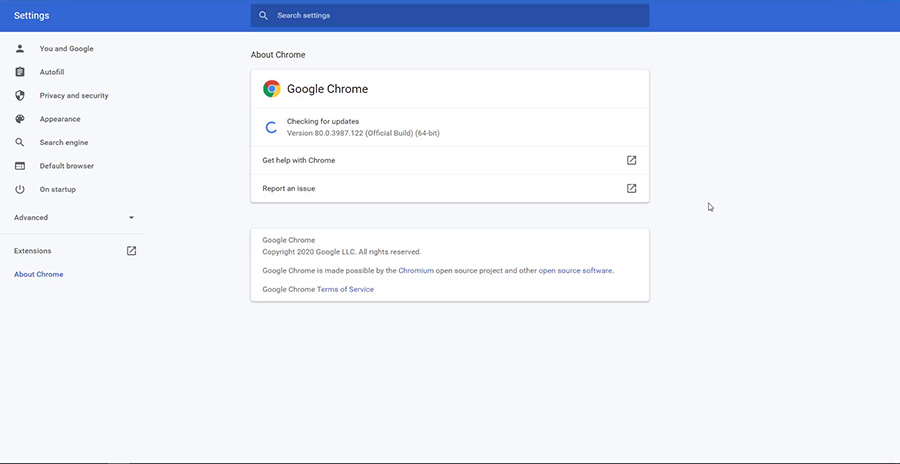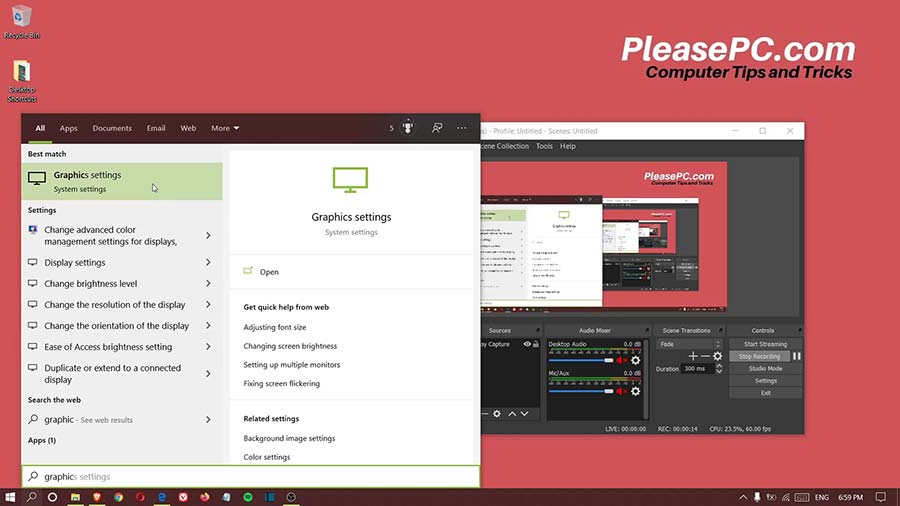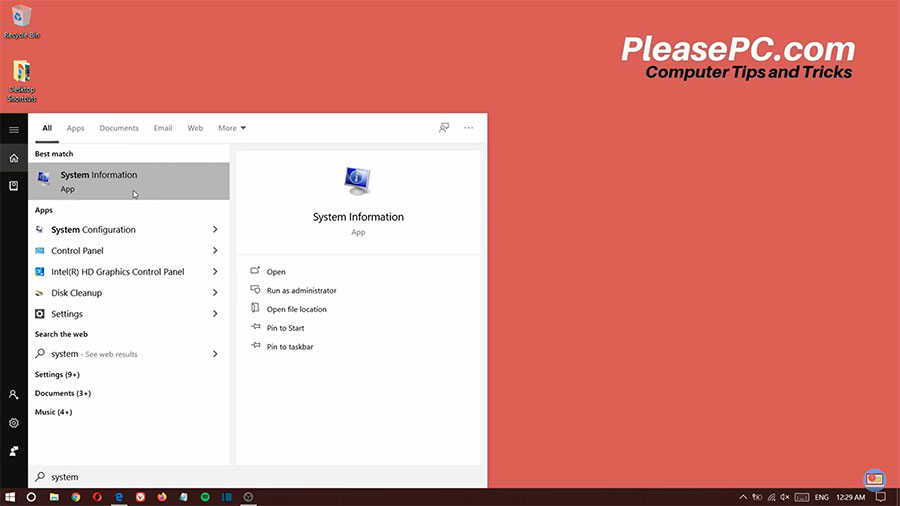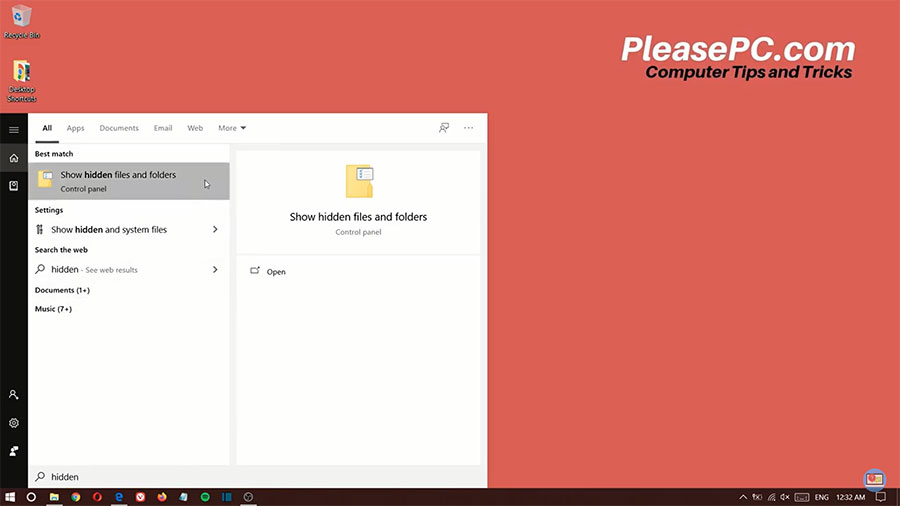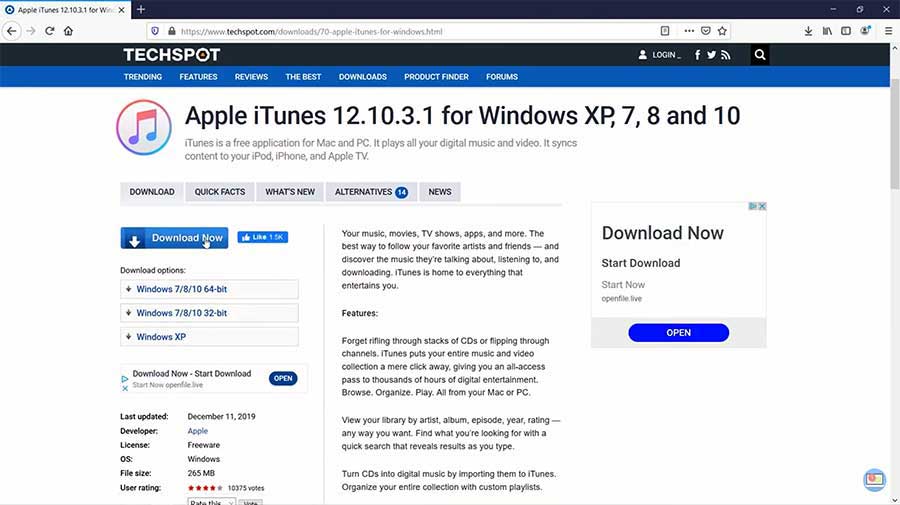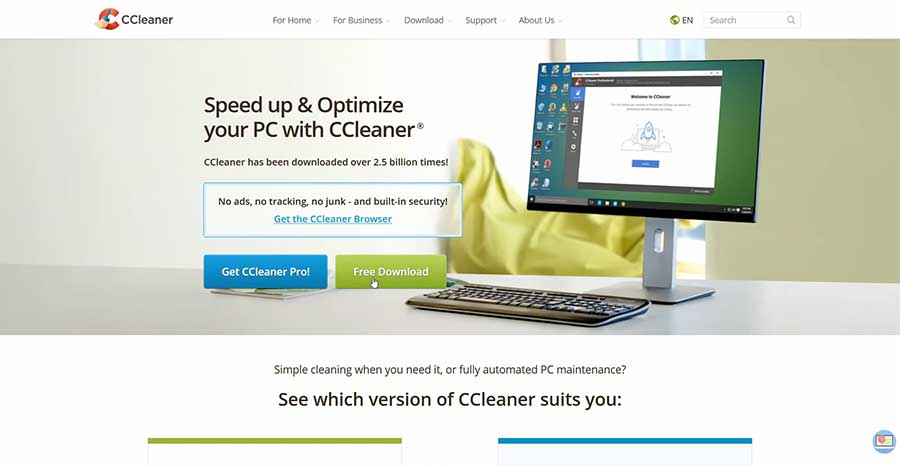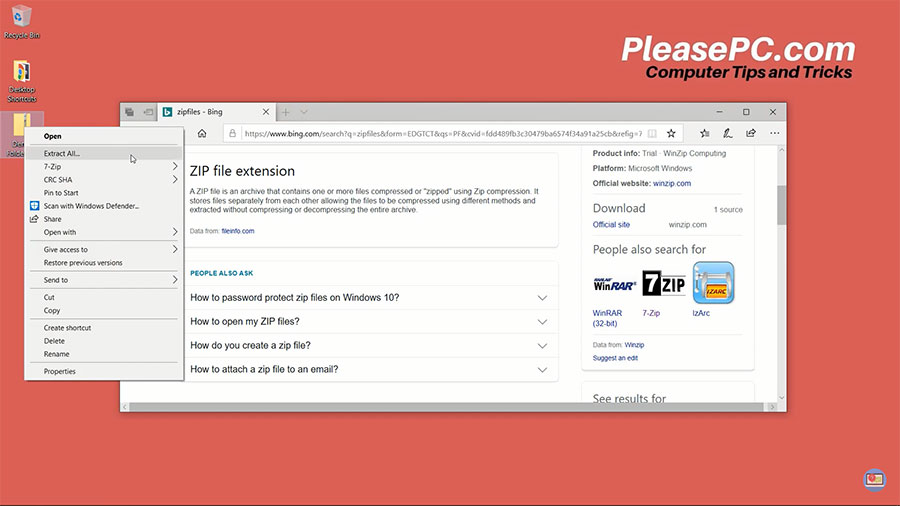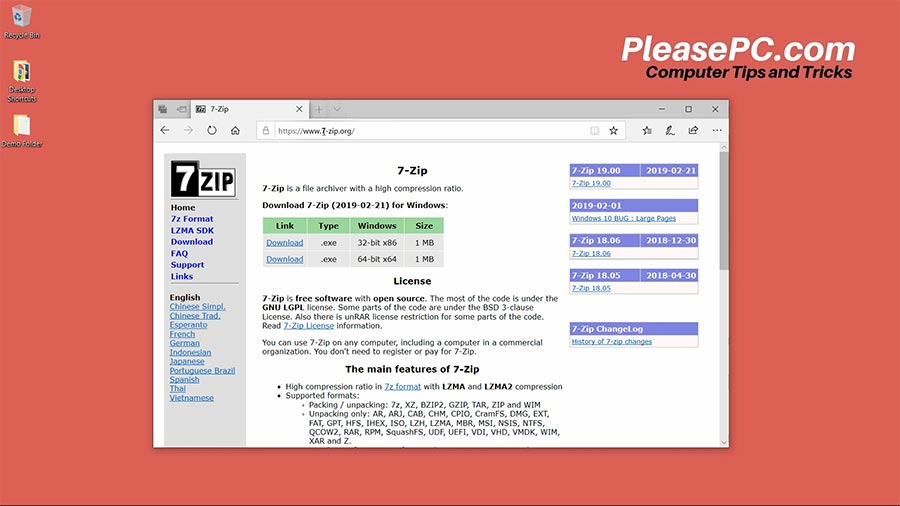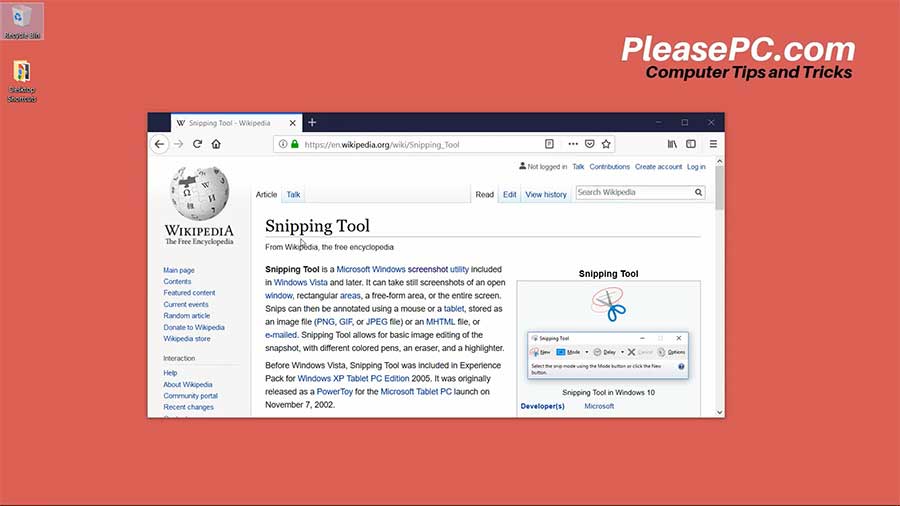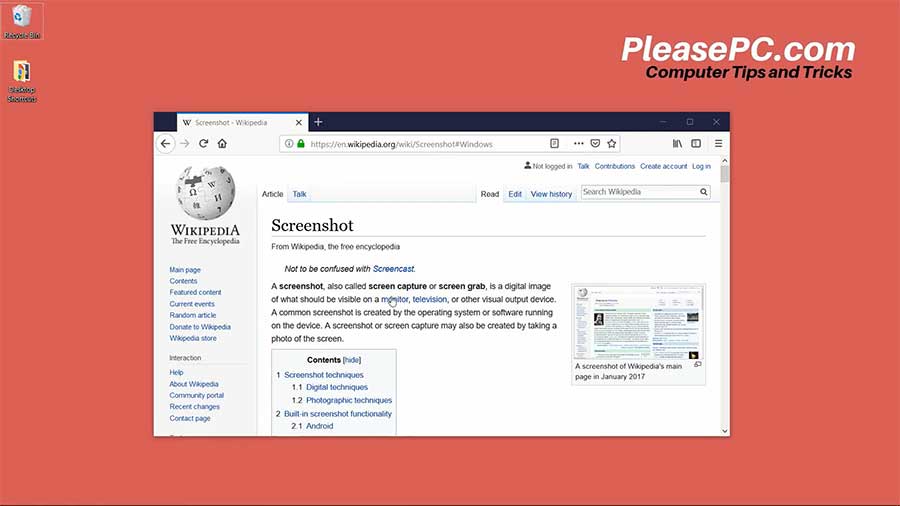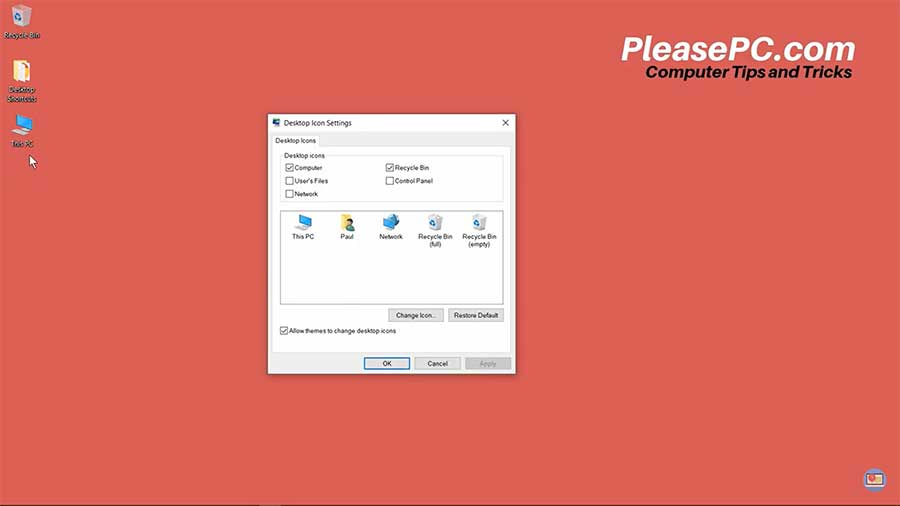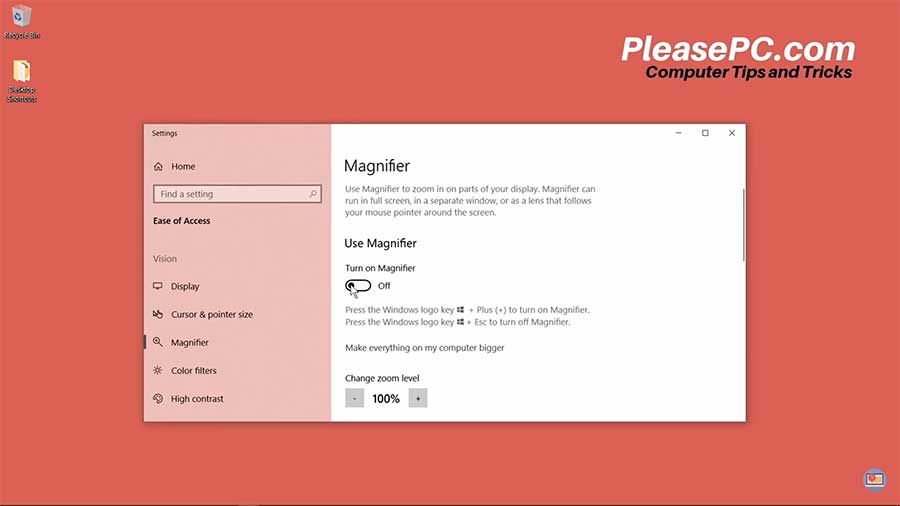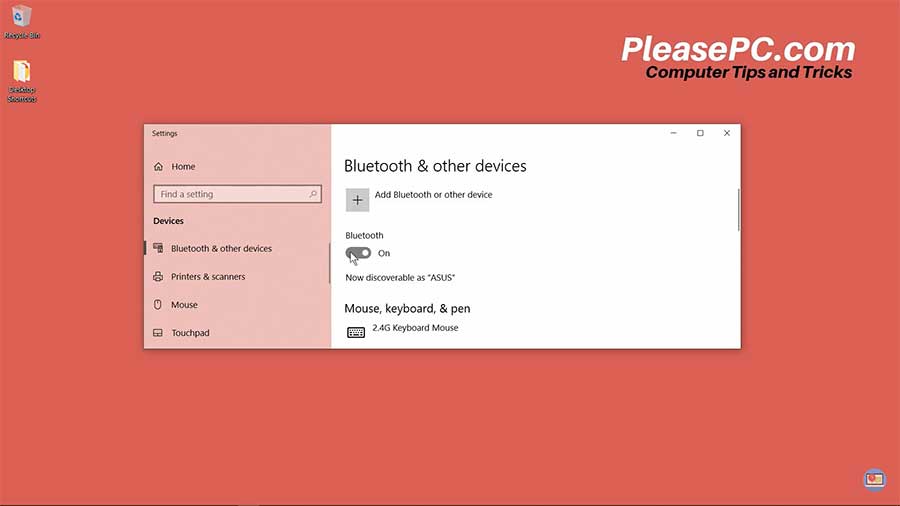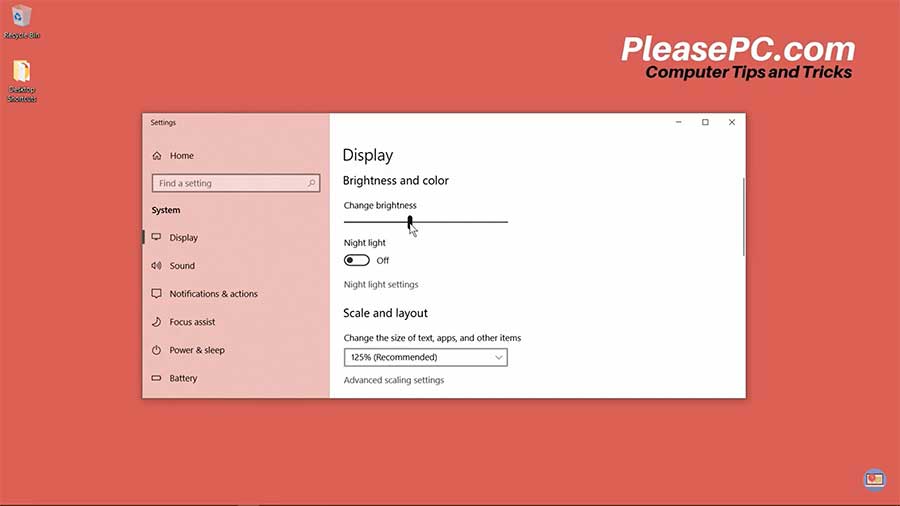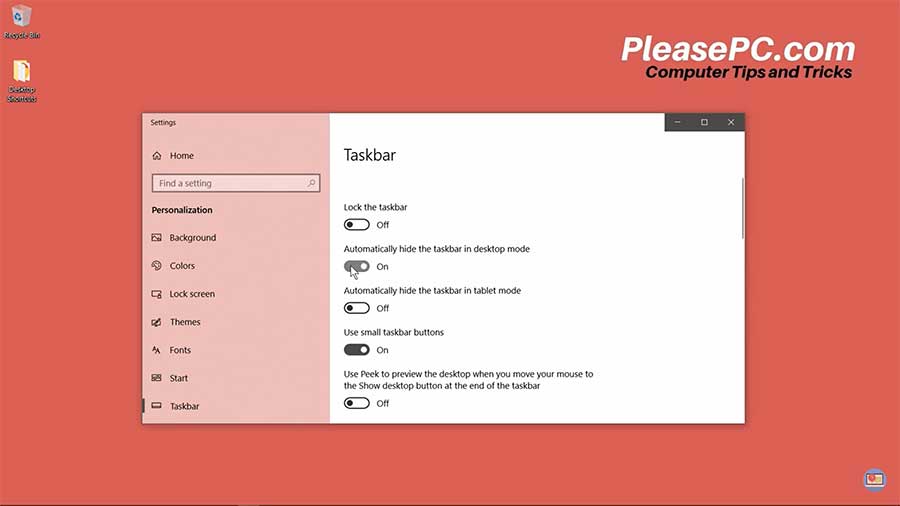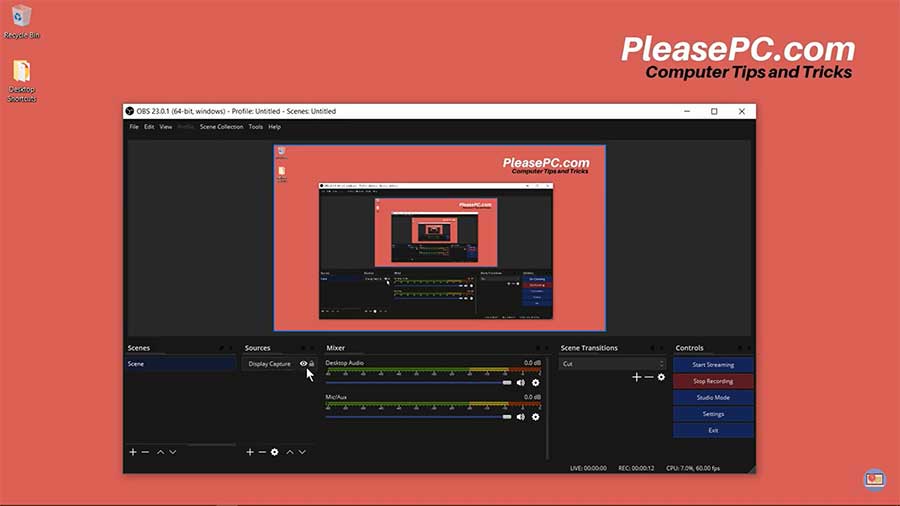Losing access to an important spreadsheet can be stressful—especially if it’s a business report, financial document, or school project. When an Excel file becomes corrupted, many users assume they need expensive software to recover it. The good news? You can often recover corrupted Excel files for free, using built-in Microsoft features or trusted online tools.… Read More
Please PC Tutorials and Articles: Windows Tutorials for Beginners
How to Compress Large Video Files on Windows for Free (Without Losing Quality)
Compressing large video files on Windows without losing visible quality is a valuable skill. Whether you’re trying to save disk space, speed up uploads, or share videos more easily, the key is using efficient tools and smart settings. Below, you’ll find step-by-step instructions, free software ones, tips, and settings to help you compress videos on… Read More
How to Find the Best Chrome Extensions for Productivity
In today’s fast-paced digital world, staying focused and organized can be a real challenge. Between email notifications, social media distractions, and endless open tabs, productivity often takes a backseat. Fortunately, the Chrome Web Store offers a wide range of browser extensions designed specifically to help you boost your productivity. These tools can streamline your workflow… Read More
How to Recover Unsaved Word Documents Without OneDrive
It’s a common and frustrating situation: you’re working on an important Microsoft Word document, and suddenly your computer crashes, or you accidentally close the file without saving. If you don’t use OneDrive, you might think your work is gone forever. The good news is that you can recover unsaved Word documents without OneDrive by using… Read More
How to Automatically Back Up Files to Google Drive on Windows
Keeping your important files safe is crucial in today’s digital world. Whether you’re working on business documents, school assignments, or personal projects, regularly backing up your files ensures they’re never lost due to accidental deletion, hard drive failure, or a system crash. One of the best ways to do this is by learning how to… Read More
How to Split Screen on Windows Operating System
About Split Screen on Windows In today’s fast-paced digital world, multitasking and efficient use of screen real estate have become crucial components of productivity. With the increasing reliance on computers for work, communication, and entertainment, the ability to split your screen on Windows can significantly enhance your efficiency and organization. Whether you’re a professional aiming… Read More
How to Update Drivers on PC in 10 Easy Steps: A Comprehensive Guide
About PC Drivers Drivers are essential software components that facilitate communication between your computer’s hardware and operating system. Keeping drivers up-to-date ensures optimal performance, stability, and compatibility with the latest software. In this article, we’ll walk you through a step-by-step process to update drivers on your PC, helping you maximize your system’s potential and avoid… Read More
How to Disable Windows Update in Windows 10
In this quick tutorial, you will learn how to disable Windows Update in Windows 10. First, we will talk about Windows Updates on typical Windows platforms. Then, we will outline a step-by-step solution for disabling the updates in your computer’s settings. About Windows Updates By default, most Windows operating systems have Windows Updates enabled. Whenever… Read More
How to Word Search a PDF Document
In this tutorial, you will learn how to do a word search in a PDF document. It is a quick and easy process that you can do if you are looking for a specific word or phrase in a long document. About PDF Documents PDF is short for “Portable Document Format” and these file types… Read More
How to Turn on Night Light on Windows 10
Do you want to turn on your monitor’s night light? In this quick tutorial, you will learn how to turn on the night light on Windows 10. First, we will highlight the benefits of activating night modes on your computer monitor. Then, follow the guidelines in the tutorial to modify your screen settings. About Screen… Read More
How to Change Mouse Cursor Color and Size
In this tutorial, you will learn how to change your mouse cursor color and size in a few simple steps. Read through the guidelines in this tutorial then follow up with the video tutorial at the bottom of the page. About Mouse Settings in Windows Did you know that you can change the appearance of… Read More
How to Change Default Browser in Windows 10
Do you want to learn how to change your default browser in Windows 10? This tutorial outlines how to set your default web browser. Follow the steps below and watch the video tutorial for further clarification. About Default Web Browsers In Windows 10, your default web browser is usually set to Microsoft Edge. However, you… Read More
How to Update Chrome Browser on Windows 10
Do you want to learn how to update Chrome on Windows 10? You can update your Chrome browser by following a few simple steps. Read through the guidelines outlined below to complete the process. For further clarification, check out the video tutorial at the bottom of the page. First, let’s quickly review some old browser… Read More
How to Fix Black Screen on OBS Studio after Windows Update
Are you having trouble with the black screen issue on OBS Studio? It is a common complaint that people have when using the software. This tutorial will explain how to the fix black screen on OBS Studio after updating Windows. About OBS Studio The Open Broadcaster Software (OBS) is a popular open-source program for streaming… Read More
How to Check PC Specs on Windows
Do you want to learn how to check PC specs on Windows 10 or other versions of Windows? Learn how to find PC specs on your computer easily. This quick tutorial will guide you through the process. About Your PC Specs You may want to check the specifications on your PC for several reasons. Perhaps… Read More
How to Show Hidden Files in Windows 10
In this tutorial, you will learn how to show hidden files in Windows 10. This also applies to other Windows versions as well. At the bottom of the page, you can also view the video tutorial on our YouTube channel. About Hidden Files in Windows As a default setting in Windows, some folders within your… Read More
How to Download iTunes on a PC
In this tutorial, you will learn how to download iTunes on a PC. After following this tutorial, you can install the application, and start using iTunes media on your Windows operating system. First, let’s briefly highlight what can you do with iTunes on your PC. About iTunes on PCs The iTunes media player, developed by… Read More
How to Make the Computer Faster with CCleaner
Does CCleaner make your computer faster? Yes, it is certainly effective– as long as you follow some simple guidelines. In this tutorial, you will learn how can use CCleaner to speed up your PC computer. This method is one of the quickest ways to speed up your laptop. Simply install the app, scan your computer,… Read More
How to Record Your Screen on Windows 10 with OBS Studio
In this tutorial, you will learn how to record your screen with OBS Studio on Windows 10. For a visual tutorial, watch the video at the bottom of the page. First, let’s talk about OBS Studio and what you can use the app for. About OBS Studio Record Screen Features The OBS screen recorder for… Read More
How to Run Android Apps on PC with BlueStacks
In this tutorial, you will learn how to run Android apps on PC with an open-source program called BlueStacks. First, we will briefly discuss the features of BlueStacks. Then, we will explain how to install the program on your PC and how to use it. Also, at the bottom of the page, there is a… Read More
How to Check Windows Version on Laptop
In this tutorial, you will learn how to check the Windows version on your laptop. Achieve the task by following a few simple steps. Plus, at the end of the page, you can view the video tutorial on YouTube. About Windows Versions Since Windows was first introduced by Bill Gates in 1983, there have been… Read More
How to Open ZIP Files on Windows with 7-Zip
This quick tutorial explains how to open zip files on Windows with 7-Zip. Scroll down the page to read the step-by-step guidelines. There is also a video tutorial at the bottom of this article for a visual explanation. About ZIP Files and 7-Zip A ZIP file is a compressed file that typically includes an archived… Read More
How to Password Protect a Folder in Windows 10
In this tutorial, you will learn how to password protect a folder in Windows 10 with 7-Zip. 7-Zip is an open-source application that allows you to compress files in different file formats. Here are the main compression formats that are currently supported by 7-Zip: 7z XZ BZIP2 GZIP TAR ZIP WIM About Password Protected Folders… Read More
How to Take a Screenshot on Windows 10 with Snipping Tool
This Snipping Tool tutorial explains how to take a screenshot on Windows 10 with the Snipping Tool app. For a visual guideline, check out the video tutorial at the bottom of the page. About Windows Snipping Tool The Snipping Tool allows you to capture screenshots of your computer screen. With the tool, you have 4… Read More
How to Take a Screenshot on Windows 10 with Keyboard
This brief tutorial highlights how to take a screenshot on Windows 10 with your keyboard. Read the steps below to learn how to do it. Also, check out the video tutorial at the bottom of the page. About Taking Screenshots on Windows Taking a screenshot on Windows 10 will capture the contents of your entire… Read More
How to Show My Computer on Desktop in Windows 10
This fast tutorial describes how to show My Computer on the desktop in Windows 10. To view the video for this tutorial, scroll down to the bottom of the page. About Windows Desktop Placing applications on your Windows desktop makes it easier to access apps that you use frequently. Also, it is convenient to put… Read More
How to Zoom in Laptop Screen
This tutorial summarizes how to zoom in your laptop screen using the Magnifier App on Windows 10. For the video tutorial, go to the bottom of the page to watch extra tips on how to use the zoom feature. About Windows Magnifier App The Magnifier App in Windows 10 allows you to zoom in your… Read More
How to Enable Bluetooth on Windows 10
This quick tutorial explains how to enable Bluetooth on Windows 10. For the video tutorial, scroll down to the bottom of the page. About Bluetooth Bluetooth is wireless technology that allows you to exchange data between stationary and mobile devices. It was originally developed for connecting wireless headsets, but now the technology is used for… Read More
How to Adjust Brightness on Windows 10
This tutorial highlights how to adjust brightness on Windows 10. A video tutorial about how to adjust screen brightness is also featured at the bottom of the page. About Screen Brightness in Windows 10 Do you want to know how change the brightness in Windows 10 on your laptop screen? Adjusting your screen brightness throughout… Read More
How to Hide Taskbar in Windows 10
This simple step-by-step tutorial describes how to hide the taskbar in Windows 10. You can also watch the video tutorial at the bottom of the page which will help clarify how to do it. About Windows Taskbar The taskbar in Windows lets you quickly access applications on your PC. However, sometimes it is useful to… Read More
How to Fix OBS Black Screen on Windows 10
The following tutorial describes step-by-step about how to fix OBS black screen on Windows 10. You can read through the text version of the tutorial here and watch the YouTube tutorial at the bottom of the page. About OBS Studio OBS (Open Broadcast Software) is an open-source program that you can use to do video… Read More