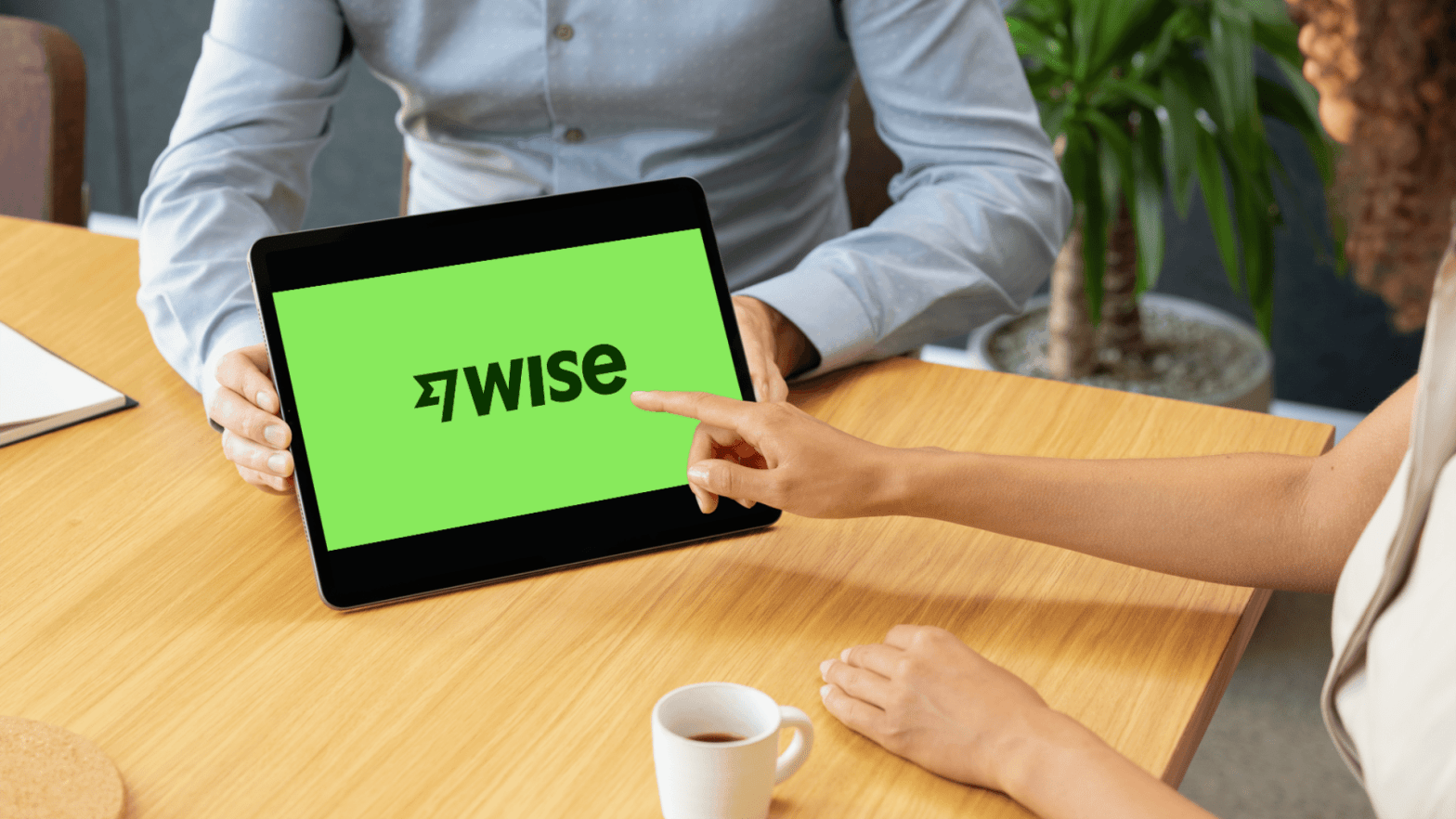The Wise app (formerly known as TransferWise) is a popular platform for sending and receiving money internationally. Known for its transparent fees and real exchange rates, Wise has become a go-to option for personal and business transactions.
In this guide, we’ll cover everything you need to know about using the Wise app effectively.
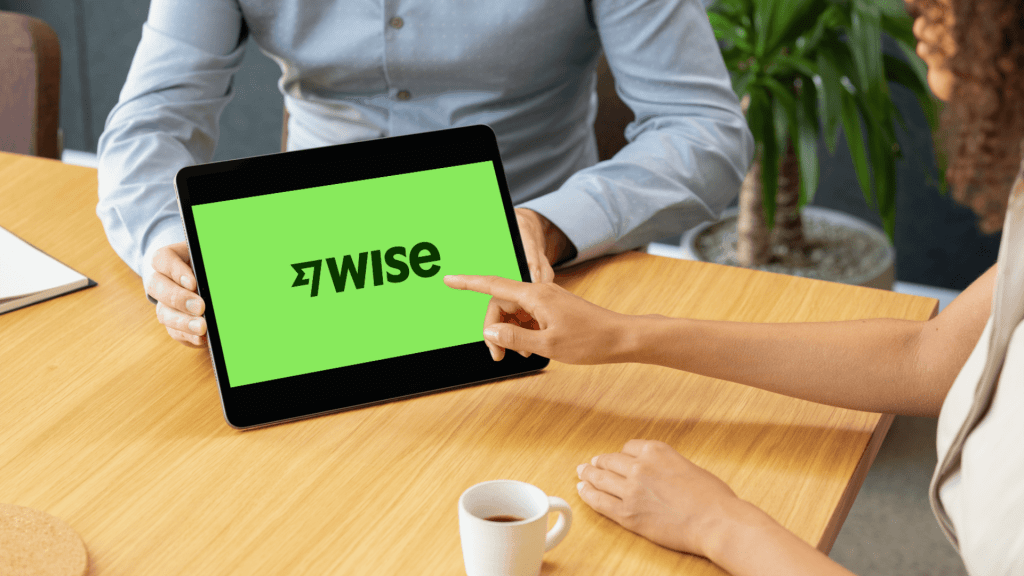
What is the Wise App?
The Wise app is a digital platform designed for seamless money transfers across borders. Unlike traditional banks, Wise uses local accounts to minimize fees and offers the mid-market exchange rate, ensuring you get the most value for your money. The app is available on both Android and iOS devices, making it convenient for users to manage finances on the go.
How to Get Started with the Wise App
1. Download and Install the App
- Visit the Google Play Store (for Android) or the Apple App Store (for iOS).
- Search for “Wise” and tap on Install or Get.
- Open the app once it’s installed.
2. Create an Account
- Tap Sign Up and enter your email address.
- Choose a strong password and select your country of residence.
- Verify your email address by clicking the confirmation link sent to your inbox.
3. Verify Your Identity
Wise requires identity verification to comply with financial regulations:
- Provide personal information, including your name, date of birth, and address.
- Upload a valid government-issued ID (e.g., passport or driver’s license).
- Wait for the verification process to complete, which usually takes a few hours.
Key Features of the Wise App
Send Money Internationally
The app allows you to send money to over 80 countries.
- Open the app and tap Send Money.
- Enter the recipient’s details, including their bank account information.
- Input the amount and choose the currency. The app will display the fees upfront and show the exact amount the recipient will receive.
- Select your payment method (bank transfer, debit card, or credit card) and confirm the transaction.
Receive Money
Wise also enables users to receive payments from others:
- Tap on Receive in the app.
- Share your Wise account details with the sender.
- Once the money arrives, you’ll receive a notification, and the funds will be available in your Wise account.
Multi-Currency Account
One of Wise’s standout features is its multi-currency account, allowing you to hold and manage over 50 currencies:
- Convert money between currencies at the real exchange rate.
- Use the Wise debit card (available in some regions) to spend in any currency without conversion fees.
Pay with the Wise Debit Card
If you’re eligible, you can order a Wise debit card directly from the app. This card works in multiple currencies and is ideal for travel or online purchases.
Track Your Transactions
The app provides real-time updates on the status of your transfers. You can track your money from the moment you send it until it reaches the recipient’s account.
Step-by-Step Guide to Sending Money Using Wise
1. Open the App
Launch the Wise app and log in using your email and password.
2. Select “Send Money”
Tap the Send Money button on the home screen.
3. Enter Recipient Details
Fill in the recipient’s name, bank account number, and routing number (if applicable).
4. Specify the Amount
Enter the amount you want to send and choose the currency. The app will display the fees and the exchange rate used for the transfer.
5. Choose a Payment Method
You can pay using a linked bank account, debit card, or credit card. Each option may have slightly different fees, so review them before proceeding.
6. Review and Confirm
Check the details of your transfer, including the fees and delivery time. If everything looks good, tap Confirm to initiate the transfer.
7. Track Your Transfer
The app will update you on the status of your transfer. You’ll receive a notification once the recipient gets the money.
Tips for Using Wise Effectively
- Plan Ahead: Transfers usually take one to two business days, depending on the recipient’s location and payment method.
- Compare Fees: Wise displays fees upfront, but it’s always a good idea to compare payment methods for the most cost-effective option.
- Enable Multi-Currency Accounts: If you frequently transact in different currencies, hold money in multiple currencies to save on conversion fees.
- Use the Debit Card Abroad: The Wise debit card can help you avoid hidden fees while traveling.
Pros and Cons of the Wise App
Pros
- Transparent fees with no hidden charges.
- Real exchange rates without markup.
- Supports a wide range of currencies.
- User-friendly interface.
Cons
- Transfers may take longer compared to instant payment apps.
- Debit card availability is limited to certain regions.
- Fees for credit card payments can be higher.
Is the Wise App Secure?
Wise uses advanced security measures, including two-factor authentication and encryption, to protect user data and transactions. The platform is also regulated by financial authorities in multiple countries, ensuring compliance with global standards.
Final Thoughts
The Wise app is a game-changer for anyone who frequently sends or receives money internationally. Its low fees, real exchange rates, and intuitive interface make it a valuable tool for personal and business use alike. Whether you’re transferring money to family overseas or managing multi-currency accounts for travel, Wise provides a seamless and transparent experience.
Download the Wise app today and take control of your international money transfers!