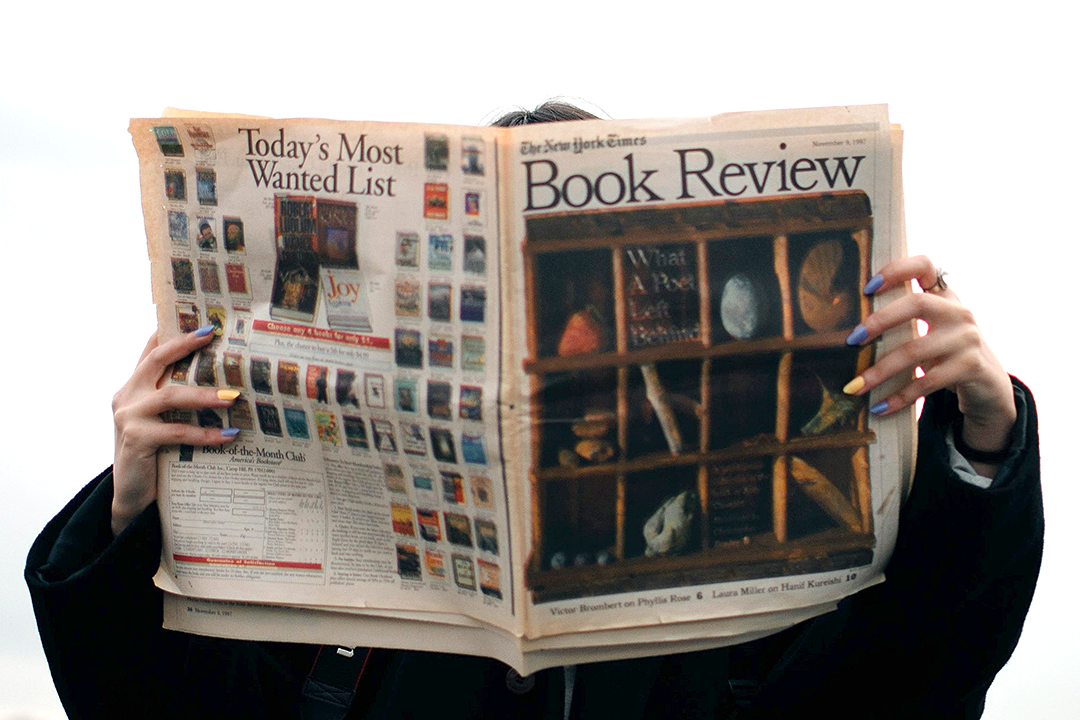For authors and self-publishers, Amazon book reviews are crucial for increasing visibility, building credibility, and boosting sales. However, getting those early reviews can be challenging, especially for new authors. Pubby, a platform designed to help authors exchange honest reviews, offers a solution.
In this guide, we’ll explore how to use Pubby effectively to get Amazon book reviews and grow your book’s reputation.
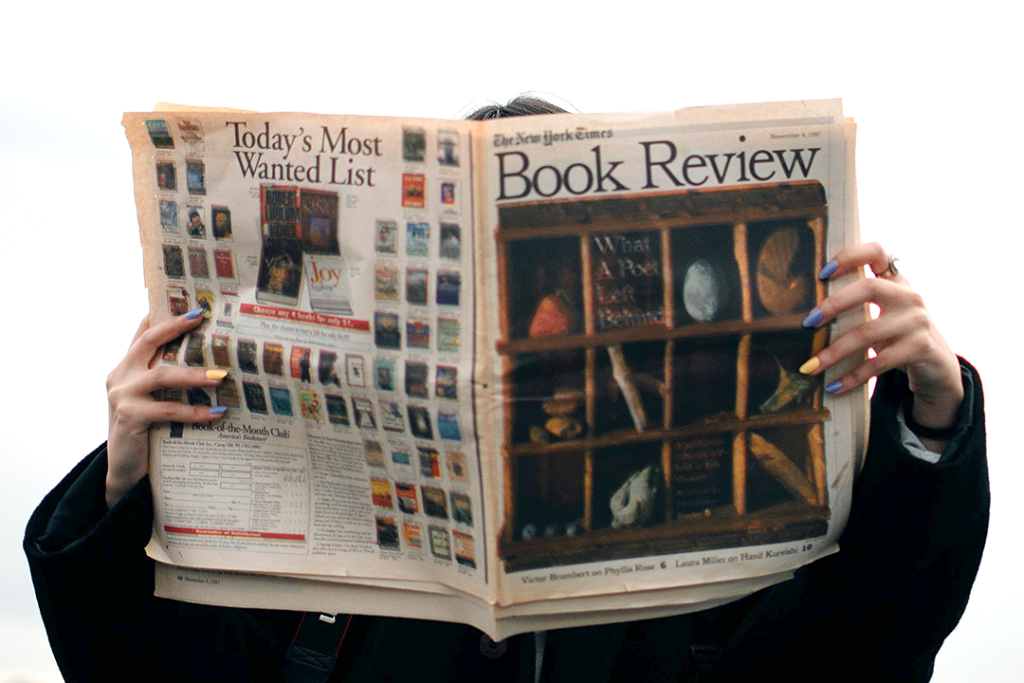
What Is Pubby?
Pubby is a review exchange platform specifically tailored for authors. It connects writers with other authors willing to read and review books in exchange for reviews of their own. The system operates on a credit-based model, ensuring fairness and compliance with Amazon’s review policies by focusing on honest and unbiased feedback.
How Does Pubby Work?
Pubby uses a points system called “Snaps.” You earn Snaps by reviewing other authors’ books. These Snaps can then be used to request reviews for your own book. The process is simple:
- Sign Up and Create an Account
Visit the Pubby website and sign up for a subscription plan. Once registered, create your author profile and add your book details, including the Amazon link. - Earn Snaps
Browse the available books on Pubby and choose titles you’re interested in reading and reviewing. Completing reviews earns you Snaps. - Request Reviews
Use your Snaps to submit your book for reviews. Other authors on Pubby will then select your book to read and review. - Receive Reviews
Reviews appear on your Amazon product page once they are completed.
Benefits of Using Pubby
- Increases Amazon Visibility
Reviews play a key role in Amazon’s algorithm. More reviews can lead to higher rankings, making your book more discoverable. - Builds Credibility
Readers are more likely to trust a book with several reviews, especially when they highlight specific strengths of the book. - Offers a Fair System
Pubby’s Snap system ensures that authors can only request reviews if they contribute by reviewing others’ books, fostering a balanced exchange. - Encourages Honest Feedback
The platform emphasizes honesty, helping authors gain constructive insights to improve their writing.
Step-by-Step Guide to Getting Reviews with Pubby
Step 1: Sign Up for Pubby
Visit Pubby’s website and create an account. Select a subscription plan that suits your budget. The platform typically offers monthly and annual plans, with the annual option providing more savings.
Step 2: Set Up Your Author Profile
After signing up, fill out your profile with details about you and your book. Include:
- The Amazon link to your book.
- A brief description of your book.
- Keywords to help other authors find your book.
Step 3: Earn Snaps by Reviewing Books
Start browsing the books listed on Pubby. Choose books that interest you or match your expertise. Once you’ve read a book, write an honest, thoughtful review on Amazon. Make sure to follow Amazon’s review guidelines, focusing on the book’s content rather than the author.
Step 4: Use Snaps to Request Reviews
Once you’ve earned enough Snaps, use them to request reviews for your book. Other authors on Pubby will then have the opportunity to read and review your book.
Step 5: Monitor Your Reviews
Keep track of your reviews on Amazon. While Pubby encourages timely reviews, it’s essential to remain patient as authors may need time to read and review thoroughly.
Tips for Using Pubby Effectively
- Choose the Right Plan
Pubby offers multiple subscription plans. If you’re serious about gaining reviews, consider investing in an annual plan for the best value. - Provide a Polished Book
Make sure your book is well-edited and formatted before requesting reviews. A polished book not only earns better reviews but also enhances your reputation as an author. - Write Quality Reviews
When reviewing other authors’ books, provide detailed and constructive feedback. This builds goodwill within the community and increases the likelihood of others reciprocating. - Be Patient
Building a base of reviews takes time. Focus on consistent participation in the Pubby community to gradually accumulate reviews. - Stay Compliant with Amazon Policies
Pubby emphasizes compliance with Amazon’s review guidelines. Avoid asking for specific star ratings or influencing reviewers in any way.
Common Challenges with Pubby and How to Overcome Them
Challenge 1: Limited Number of Books to Review
Some authors may find it challenging to find books they’re interested in reviewing.
Solution: Be open to exploring genres outside your usual preferences.
Challenge 2: Slow Review Process
Reviews may take longer than expected.
Solution: Stay active by reviewing more books to earn additional Snaps and increase your book’s exposure.
Challenge 3: Managing Costs
Pubby requires a subscription fee, which can be a concern for budget-conscious authors.
Solution: Consider the potential return on investment, such as increased book sales and exposure, when evaluating the cost.
Why Reviews Matter for Authors
Amazon reviews serve as social proof, influencing potential readers’ decisions. They also provide valuable feedback that can help authors improve their craft. With platforms like Pubby, authors have a practical way to overcome the challenge of gathering reviews, especially in the early stages of publishing.
Final Thoughts
Pubby is a powerful tool for self-published authors looking to increase their Amazon book reviews. By actively participating in the platform, providing honest reviews, and adhering to best practices, you can build credibility, improve your book’s visibility, and ultimately drive more sales.
Sign up for Pubby today and take a proactive step toward growing your author career!